
Adobe Illustrator is one of the top software choices for graphic designers. Several tools work on this software to provide perfect designs for any need. What type of these tools is beneficial as brushes that perfectly solve any illustration problems?
So we will talk about some of the tops you can find in this software which are completely FREE. This is why it will be a perfect ride for anyone looking for brushes for their Adobe Illustrator projects.
List of top brushes
- Swooshes and Swirls
- Free Victorian vector brushes
- Stipple shading
- Swirl Rocks
- Free halftone vector brushes
- Vector Chain
- Scrapbook Style
- Artistic
- Smoke style brushes
- Wax crayon
- Paper Tooth
- Dry Paintbrush
- Abstract Set
- Wood Brushes
- Rodeo
- Japan ProBrush
- Grungy Set
- Shader Brushes
- Ink Stains
- Line Art
- Multi-Colored Free Adobe Illustrator Brushes
- Marker Pen Set
- Fractalized Lines
Swooshes and Swirls Brushes

You can use these brushes for curves and try them out for different shapes in geometrical manners. These brushes work better if you use different strokes and are perfectly versatile in the results they can produce for your designs. Also, it would work for fonts that look perfect in their calligraphy feel and structure.
Try out these Illustrator brushes to make your designs super special.
Smoke Style Brushes

So if you want to add cloud effects to your project, try these brushes that perfectly meet your needs. Also, it works perfectly for different fog effects that can make your project look special and beautiful.
These effects are subsidiaries of the main effects you can have with these brushes, which are the main smoke effects. So, if you need a great smoke effect, try these brushes, as they perfectly meet your project’s needs.
Artistic Pencil
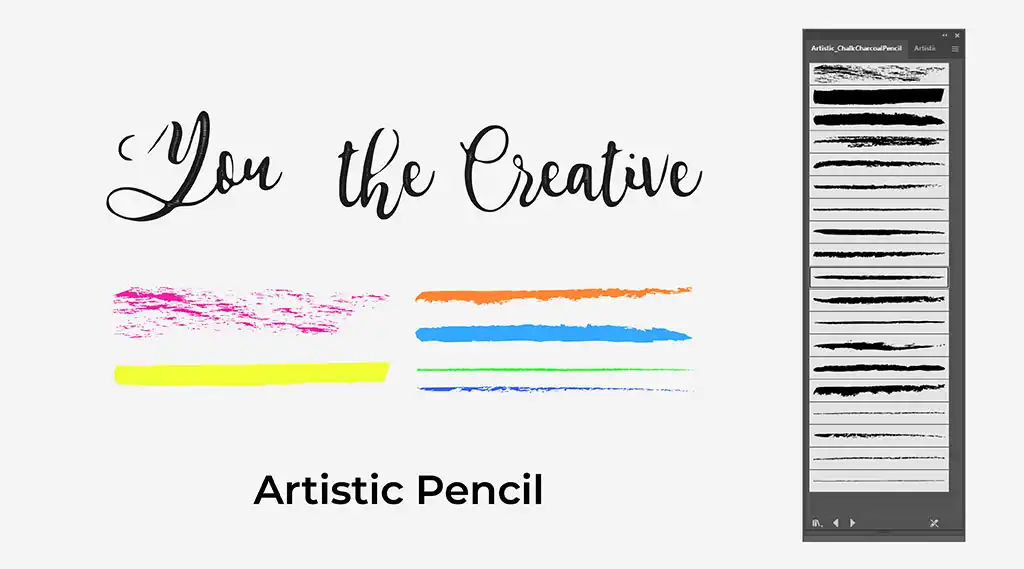
Artistic pencil colors also create a great effect in your graphic design work. You can try these to make your designs look better and to create a drawing effect.
This pencil effect is one of the most impressive Illustrator brushes that work for you.
Borders Novelty

A benefit and use of these Adobe Illustrator brush choices are to make your borders. If you want an unusual border for your designs, you can try out these to perfect your borders. Using it would greatly impact the audience who are open to something new.
It would match the needs of an adobe illustrator project that works with new styles that go beyond the normal stuff.
Grunge Vector Brushes
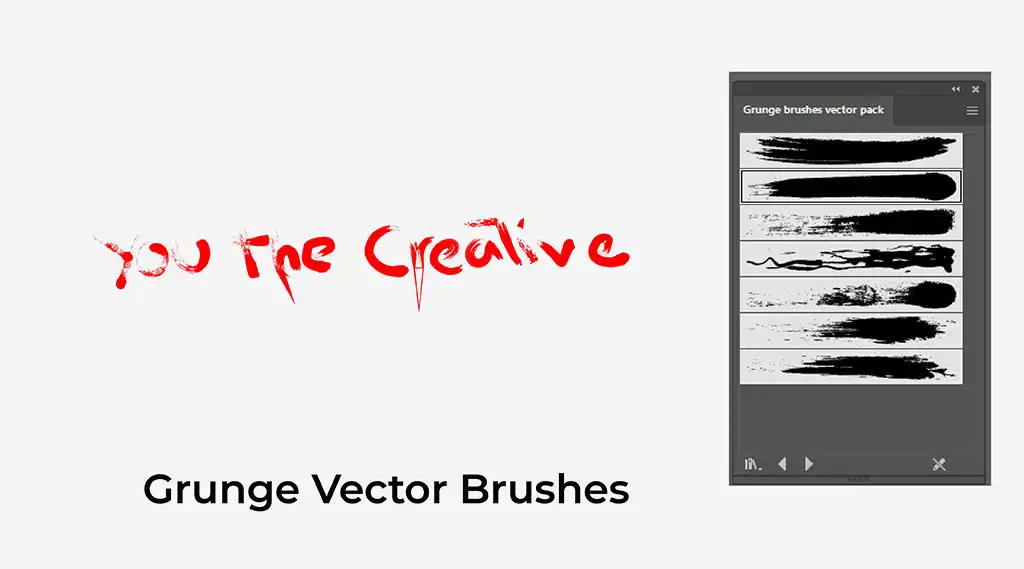
These will work well if you wish to discover a new feel for your design that works for darker images. They create ink-like effects that work well for many types of designs. So, you can try a darker look that goes
beyond being consistent and allowing a stain-like feel.
Artistic Scroll Pen

These pen effects are perfect for artistic designs. You can try them to make your graphics have a group of pen effects. They appear like pen-drawn lines as brushes for your designs. So, they work excellently for creations that look artistic yet disciplined.
Elegant Curl and Floral

Now, if you want your brushes to have a floral feel and vibes, they are a great choice. They also work to create many designs that can completely change how your project looks. So, try out these as they are free.
Adobe brushes illustrator choices can help you create the right designs, so try these free ones out.
Hand-Drawn Brushes Pack

These brushes perfectly meet your needs if you want to create an effect of hand-drawn beauty. So, they work for a bit of artistic touch that can help improve your design’s beauty. In addition, using them can perfectly help get you a feel of a hand-drawn design that works for artistic projects.
It may not be easy to get perfect designs with these if you are a beginner, but it would work for professionals. So, if you wish to use these brushes, ensure you have the expertise to make them look artistic instead of a mess on the canvas. Using these Adobe brushes, illustrators can make your projects super special. All these are free illustrator brushes that work for several needs you can try.
Watercolors

A wide range of watercolors can help you with adobe illustrator create watercolor effects. So, if you want to create a picture of somebody who wants it to have watercolor effects, try them out. These watercolor brush illustrators can help you improve your design beauty.
Try out these watercolor brush illustrator choices, as they can save your skin in case of a difficult project.
Final Thoughts
We discussed using the top watercolor, artistic, and border brushes for your adobe illustrator jobs. Using these brushes improves your creativity and enables you to get design results. Try using these to get the perfect results for any project and explore your creativity to make things pivot positively.


Leave a Comment