Finding the perfect project management tool for your business can be challenging. Especially if you’re unsure of the features you need or what features the top tools even offer. It’s normal to feel a bit confused about it all.
That’s why we’re breaking down the difference between Asana vs Monday.com here today. There’s no reason to go fumbling around in the dark deciphering what jargon-addled feature descriptions mean when you don’t have to. We’ve done the digging for you, and what follows is a condensed head-to-head match-up: Asana vs. Monday.com.
Let’s go!
What is Asana?
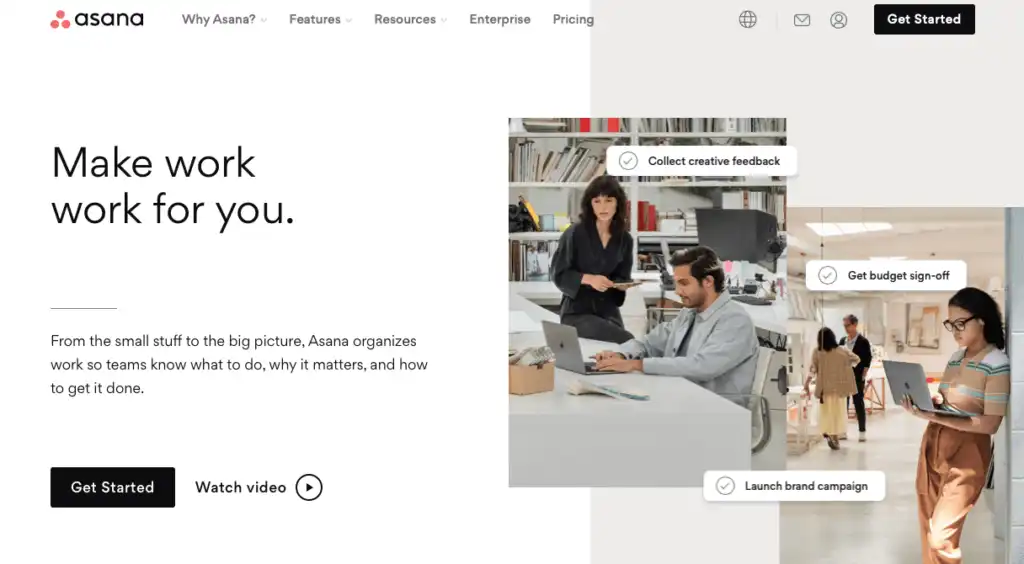
Asana is a project management tool that can be used by pretty much any type of business – from small startups to enterprise-level companies. It’s a fully cloud-based software toolset that makes it fairly easy to manage everything related to running your business in one place.
We’ll discuss features in-depth in a moment, but you can expect things like project and task management, document storage, workflow, and portfolios from Asana. It relies on a highly visual approach, allowing you to “see” where you stand with your projects by means of calendars, lists, and Kanban boards.
What is Monday.com?
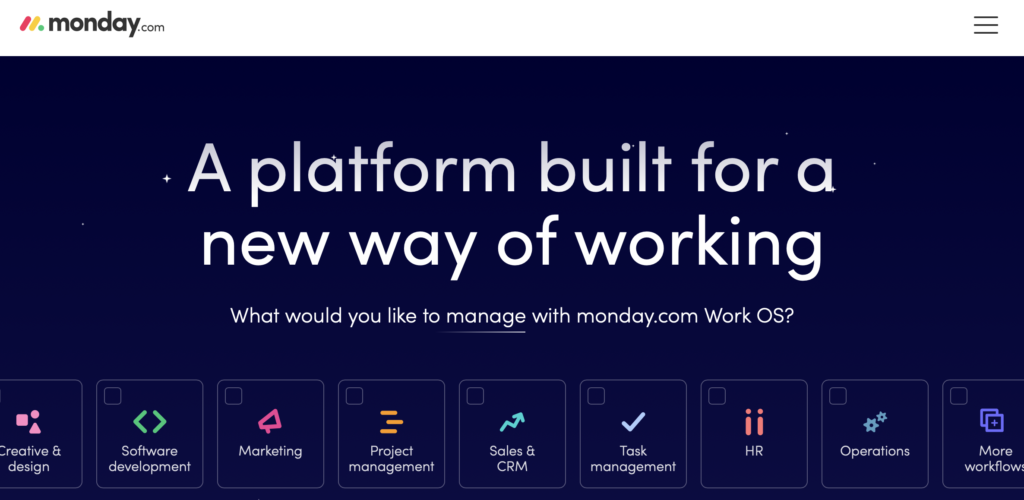
Monday.com, on the other hand, is another project management tool that offers a competitive set of features you can put to use right away. It also uses visual means for tracking progress across projects and tasks. It also includes ways to store documents, track communication, and keep everything organized and in one place.
It also relies heavily on a visual interface that shows where you stand across every project at once – though you can track individual projects in more detail, too.
Comparing Asana vs Monday.com Features Side-by-Side
With the introductions out of the way, now we can compare Asana vs Monday.com feature by feature.
Workflow Creation
The first feature we will discuss is the workflow tools included with both platforms. Asana calls its workflows “views.” Views describe how you can visualize your projects’ current progress. A few examples of views in Asana include calendars, lists, Kanban boards, and Gantt charts. Everything is editable via drag-and-drop, which makes it easy to see which tasks are assigned to whom.
Monday.com offers a similar setup, only instead of calling them views. They’re called “pulses” in this software. Within the user interface, you can view a Pulse, which includes a progress bar, lists, calendars, a Kanban board, or a Gantt chart. You can edit cards or items using drag-and-drop functionality and visualize your projects using pie charts and maps.
Task Management
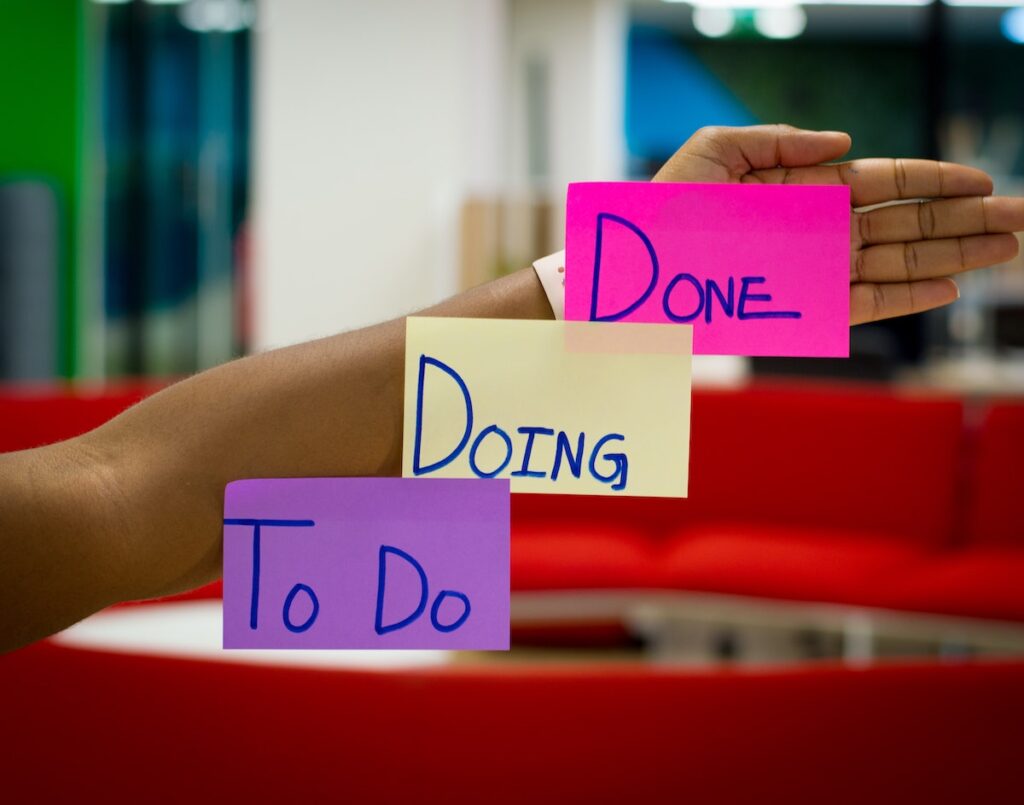
The next aspect we’ll discuss is task management. This is where the more granular view of how your projects are going will come into play.
With Asana, you can quickly and easily assign tasks to team members. You can also set a deadline for each task and create a sequence between tasks. That is, you can require that other tasks be completed before a given task can be checked off. It also supports mentioning documents, commenting, and more.
Monday.com offers a similar setup. Instead of dealing with tasks, you’re handling “Pulses” within this framework. You can still assign them to team members, set deadlines, and add attachments. You can also set the status of a Pulse, create a sequence, and view overall progress via a progress bar.
Integrations
Another area of comparison you should know about is the set of integrations each platform offers. Asana offers many integrations, making it a stand-out choice amongst competitors. In fact, as of this writing, it currently provides over 100 integrations with numerous SaaS tools. Just a few examples include Mailchimp, Slack, Dropbox, and Zapier.
Monday.com offers a decent selection of integrations as well. They currently offer 40 integrations with many of the same tools as Asana does, including Slack, Shopify, Google, and Jira. It’s not nearly as comprehensive as Asana is in this department, so if you have a larger company, this might sway you toward Asana just a bit.
Portfolio Features
The next set of features we’d like to discuss here today is the portfolio and portfolio management features. Both platforms offer this set of tools, so let’s break down what those are now.
Asana’s portfolio features are similar to their project management features in that the presentation is nearly identical. With the portfolio tool, you can get a bird’s eye view of your projects over time. It also allows you to group related projects together and ensure all tasks related to a given project are on track and schedule.
Monday.com offers a similar set of portfolio features, giving you a top-down view of your projects. This also makes working collaboratively, even with your clients, easier. Team members can be assigned to specific portfolio items and you can provide access to these views for your clients.
Security
Next up are the impressive security features these platforms offer. When you’re talking about full-scale project management where there are many moving parts, a lot of sensitive information, and several access points, i.e., users, it’s more important than ever to prioritize security. And that’s precisely what both Asana and Monday.com have managed to do here.
Both platforms protect your data and your client or customer’s data thoroughly. Both use GDPR, SOC 1 and 2, and abide by the EU-US Privacy Shield. They also both offer two-factor authentication. You’re pretty well protected by both systems, though you may need to add more security if you’re dealing with sensitive information like health or financial data.
Monday.com does offer a couple of additional security features worth mentioning, however. For instance, they provide SSO with the One login.
Again, both have stellar security records and you can feel reasonably safe about your data being in their hands.
Other Features
Let’s focus on a few of the auxiliary features these platforms provide, too. So if you’re trying to figure out where you stand when it comes to Asana vs Monday.com, these final features might sway you one way or the other.
Asana provides several additional tools and features you should be aware of. First up is multifaceted security protection. Various storage plans are also available and the ability to set team documentation for further illustration and collaboration. And finally, Asana provides many management and planning features that you can put to use across a variety of project types.
Monday.com offers in-depth task scheduling and prioritization, which helps to guide your team throughout their workflow. It also offers time-tracking features that you can sync up with invoicing and billing tools and a wide range of collaborative options. Various plans provide different amounts of document storage, too. Add on dashboards for budgeting and teams, and you have a well-rounded tool that can serve businesses of all sizes.
Support
Before making your final decision, you should also be aware of the level of support both platforms provide.
Those with the free plan for Asana will only have access to an online forum for support. Paid plans offer phone customer service and concierge support to address any concerns or questions.
Monday.com, on the other hand, provides a more in-depth level of support across all plans, including community forums, FAQ sections, webinars, and phone support. Enterprise-level customers can also enjoy concierge support.
Costs
The final bit of information you need before deciding between Asana vs Monday.com is how much these services will cost you. Both provide different plans (including free options) priced based on the number of user licenses required to manage your entire team.
Let’s review the free plans to give you an idea of what they offer.
The free plan for Asana allows for up to 15 users with a full range of project management tools at your disposal, including task management, a Kanban board, and more. It’s a great choice for small teams, small businesses, and freelancers looking to manage their projects better.
Monday.com offers a free plan, too. It allows you to create an unlimited number of boards, and you can access 200 different templates. You can only work with two team members, however. But it does offer a flexible option for small teams or solopreneurs.
Asana vs Monday.com: Which Will You Use?
Both of these platforms are infinitely useful. Whichever one you choose ultimately depends on the features you prioritize most. That’s the only way to determine the winner of the Asana vs Monday.com match-up: what you and your team need the most.
Good luck!

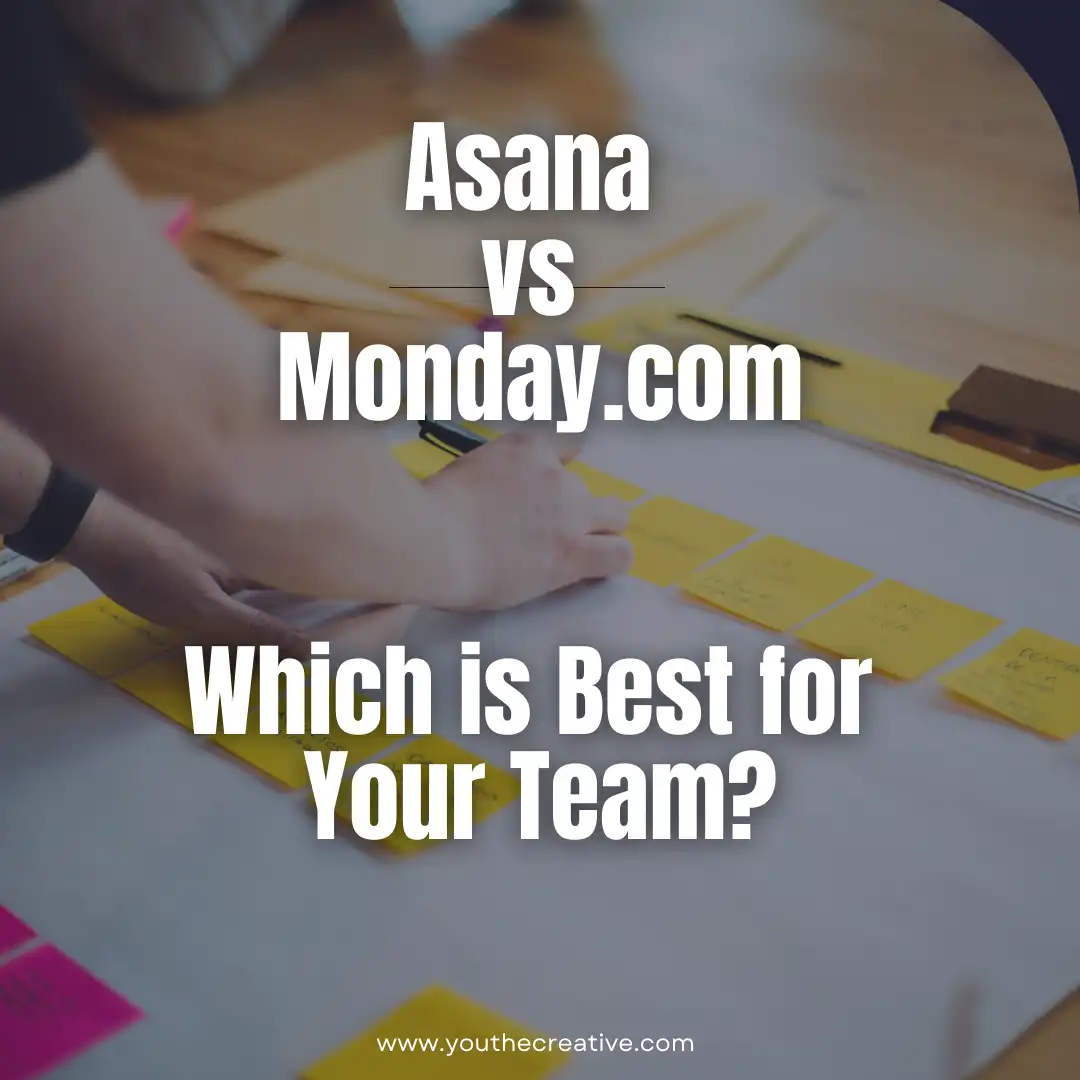
Leave a Comment