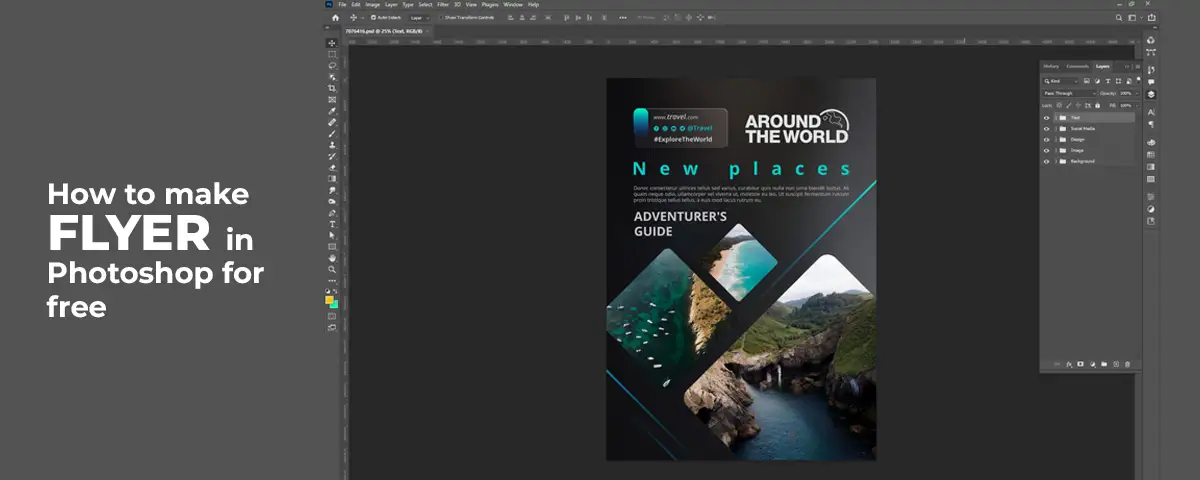
So, you have been a designer for years and have been making flyers since your first day. But what about making a killer flyer that does not cost you a dime? Well, your flyers must give a great impression to your client and their clients or customers. So, can you rely on something that comes for free?
Well, our answer is yes, you can! So, in this article, you get why you should make a flyer that you can create for free. Is it difficult? Well, no! You need to have some basic design skills. So, whether you are a beginner or a design-developing soul, you must try this simple yet free method for your flyers.
What is a Flyer? Why Does It Matter?

We all know that a flyer is a simple piece of paper about your brand, your service, or a simple restaurant. You need to make it look crazy good to attract some real business. So, do you think your clients will be interested in something that grabs attention?
TRUE! They are only looking to build their business for people who want to or already are buying from them. Also, they are looking for new ones to fall for their business, and their flyers’ attraction plays a key role in that. So, make sure you make them happy cause you know they are paying you.
How to Make a Flyer for Free In Photoshop?

Now, using photoshop for your flyer will be the best option you must already have. So, you start the process by:
- Start by opening your Photoshop and selecting a new canvas for your new project.
- Make sure you select the right size for your flyer. A great 9 by 12 inches size will be a perfect size to use.
- Use these specifications and also try a good resolution. Try out 300 PPI or pixel per inch, and try
- CMYK is your mode for color specifications.
- Then, you can open your canvas, and it will launch what you will use for the process.
Start Creating Your Flyer
Your next step will be more about making the design you want to produce. So, here is how:
- This step is important as you must use the right color for your flyer. Always know your client’s preferences for color, or you know what.
- You can go to your “Color” tool and select the one you want. Next, add the text from your “Text” tool and click the “Ok” button.
- Try different tools that may suit your design needs, from Photoshop. You can try adding other details to your flyer by adding names, taglines, logos, and other content.
- Next, you can save your design this far from the “File” tab and click “Save” it.
Top Software Choices For Making Flyers
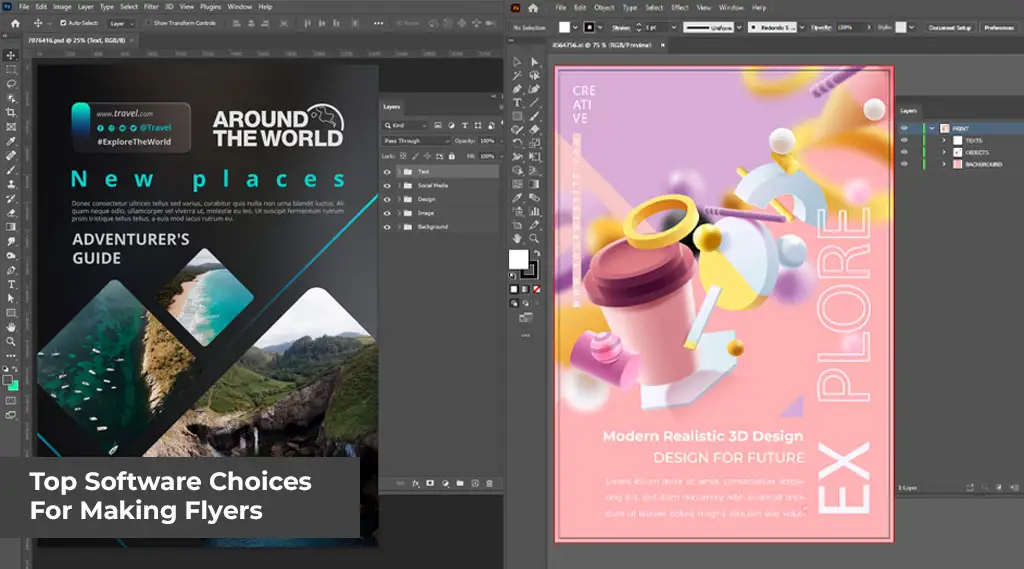
Well, photoshop may be the best choice for making a great and free flyer, but many others work for it. So, you may want to try out Canva or Indesign, but others work better. So, here is a list of top software choices you need to try if you want a free alternative to Adobe Photoshop.
- Adobe Spark
- Dsigncap
- Piktochart
- Canva
- Crello
- PosterMyWall
- Stencil
- Visme
- MyCreativeShop
Final Thoughts
This guide was to help you find the method for making a kick flyer in Adobe Photoshop for your business. Also, you can read about the top software that can replace Photoshop for this purpose. So, follow this method and get the perfect designs you and your clients will love.

Leave a Comment