
Are you a blogger who loves building niche websites to make a passive income? Well, you need to know how well WordPress works for you and how to nail it with it. On the other hand, free alternatives to WordPress can work with similar features to the CMS.
So, you will learn about Wix, Weebly, Blogger, and Joomla. You can learn about the top alternatives’ features and if they beat WordPress in any way. So, you will get some top WordPress alternatives CMS you can use for your website creation.
Best WordPress Alternatives
WordPress is a great platform and a CMS that improves your ease of creating blogs. So, here are some others you can use for blogging and website creation.
- Joomla
- Squarespace
- Weebly
- Wix
- Drupal
- Blogger
- PrestaShop
- Magento
- Webflow
- Concrete5
- TYPO3
- Jekyll
- BigCommerce
- Site123
- Jimdo
- Ghost
- Wix Vs. WordPress
When comparing the two, one has some features, and the other doesn’t. So, here is a comparison:
Pros of Wix
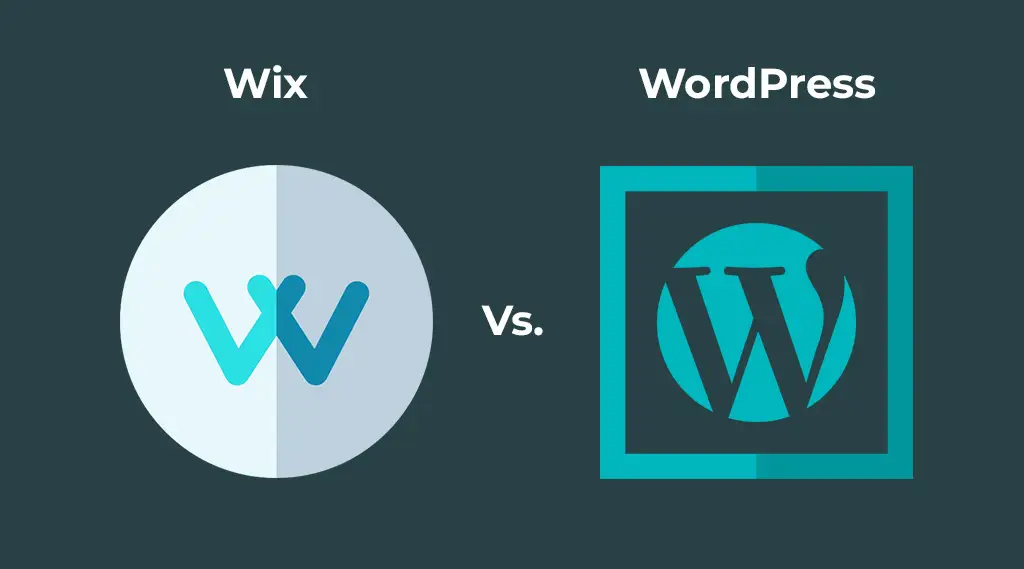
- You do not have to buy a domain or hosting; you get a free version of the web builder.
- When creating a website, Wix has a straightforward interface making it perfect for use.
- When it comes to page and website speed, you can get a good speed that may be affected by the elements you have added to your website.
- Wix is a great platform if you want mobile-friendliness.
- SEO is an important part of marketing your business, but this platform does not allow advanced optimization for your website.
- At the same time, it is a complete website builder that allows you to play with the content you want to add to your website.
- Another thing to remember when building a website is customer support against your queries. Wix does provide customer support; on the other hand, WordPress does not have dedicated support.
- The platform has multiple ways to protect your website from attacks. For example, it allows SSL, malware scans, and others. So, we can consider it great for the privacy and security of your data, content, and payment methods.
- Wix comes with multiple features that allow you to work with ease. On the other hand, WordPress has the same ease you can avail of. So, both allow you to use drag-and-drop methods for website creation and building.
Cons
- Wix is not self-hosted; it may run ads on your website until you buy it.
- You do not get any coding customizability to your website when you use it. You can not code when you have a website with it; all you can do is from their tools.
- WordPress has more plugins than it, making it more customizable and providing better results.
- It also costs more when it comes to paid plans.
- Migrating your website from Wix to another website builder is difficult.
- Using a free plan from them will cause multiple issues, including unprofessional URLs, and they can also advertise on your website without paying anything. They do not even ask for permission before advertising on our website.
- This platform does not allow you to use analytics tools for free.
- You can not change your template content once you have added it. So, you have to be super conscious about using a template to ensure you never change it once you use it.
- A big con of Wix is that it has multiple fees that apply to the additions you make to your website for design or other needs.
- Another thing that can put you off about Wix is that you can not buy the complete website features with one payment. The fact is there are multiple features you have to buy for different needs you may have. This fact makes it very expensive and tiring for users.
Blogger Vs. WordPress
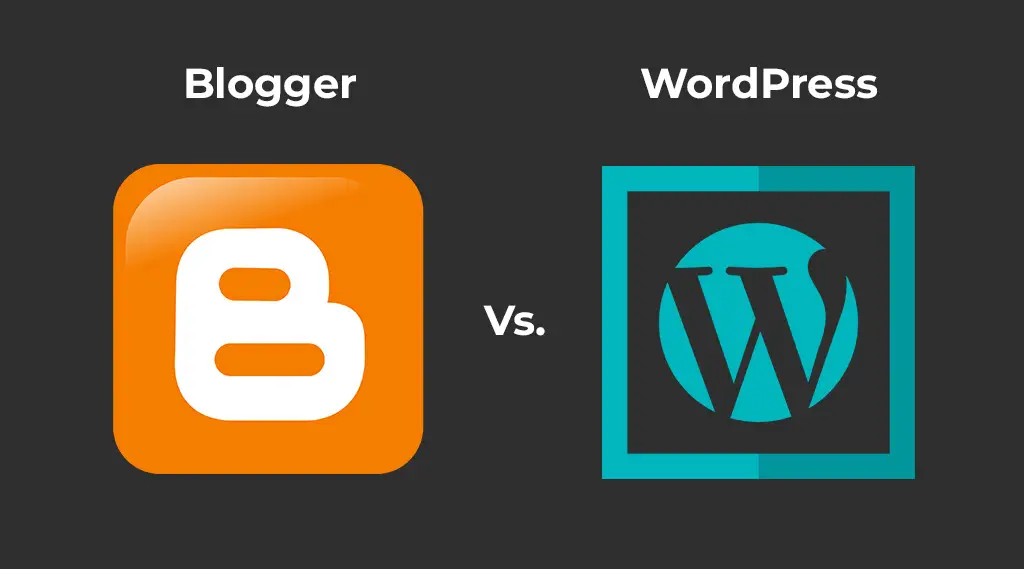
Using Blogger instead of WordPress has its own benefits you can use. So, if you want to use Blogger, you need to know what benefits you can get and what disadvantages you will face.
Pros of Blogger
- When it comes to ease of use, Blogger is definitely a great alternative to WordPress. It allows you to create a blog quickly without spending much time or hassle. In addition, it has a very intuitive system that can help you with amazing ease.
- You do not have to use a paid hosting or domain when you use Blogger.
- Using Blogger is easier than WordPress; you can access their website builder with a Gmail account.
- You do not have to worry about backup issues in Blogger.
Blogger Website Builder Cons
- The platform allows you a limited number of templates, and you must pay for a bigger range.
- It does not update its system, so you can not rely on them for your website.
- Blogger does not allow you many resources for learning the platform or customer support. So, it is difficult to learn about it, and you can not learn or solve your problems.
- So your website’s content is safe with the website. However, this mechanism is also a problem, as you can not do anything if the Blogger website goes down; you will have to wait for it to come back online. There is no way you can bring it back in such conditions.
- One of the biggest cons of the platform is that it does not inform the creators before shutting down their blogs.
- Using this platform will be problematic if you seek domain redirection or a good URL structure.
- You can not use it with a lot of customization options. At the same time, monetizing your blog can be difficult to do.
- The customer support is not so good and does not offer access to your blog’s file transfer protocol.
- Also, it does not provide any plugin access.
- It has no tailored version for business use, making it a not-so-good option.
- Its UI features are not good for multiple reasons.
- At the same time, you can not use a good URL for your website unless you pay them.
- The platform does not have a reliable system for commenting on your blog or content.
- It has no e-commerce tools, which makes it a bad option for multiple purposes.
- Moreover, blog deletion is a threat if you do not follow the platform’s rules.
Weebly Vs. WordPress

Weebly is another option for building your website, and it has some amazing pros. At the same time, it has some cons that make it a less wanted option for website building.
Pros of Weebly
- Weebly is a great builder if you are looking for a start and building process. On the other hand,
- WordPress needs hosting and a domain before you can even start.
- Regarding the ability to make customization, WordPress beats Weebly, just like other alternatives we have talked about.
- Using the platform works well if you want to use a website for your business. It works well if you do not have to do much with technical stuff and want to use the website as a business reference.
- The platform is believed to help you with search engine optimization, making things easier.
- Another benefit of using the platform is that it allows customer support to help you with your issues.
- You can try this platform to customize your blogs with photo galleries, images, videos, and forms.
- Weebly has good security options, including SSL and malware detection. So, you can call it secure regarding the world wide web hacking and malware issues.
Cons of Weebly
- Using them can be bad if you do not want to show ads on your website. However, they can show ads on our website if you use their lowest-paid plan.
- The platform may also be more expensive for its paid plans. It may cost you somewhere between free to 79 dollars per month which is quite high compared to WordPress. WordPress is free and open source, with free resources for building any kind of basic website.
- A con of Weebly is that its back end is very difficult. So dealing with its source code is not easy as well.
- Using elements of your website can get difficult when you need to change them.
- At the same time, having a good backup of your website with them may not be possible as well. So, if you lose your website somehow, it may be impossible to get back the older version, making things difficult for you.
- Their customer support is insufficient to get support for your problems.
Benefits of Joomla For Blogging
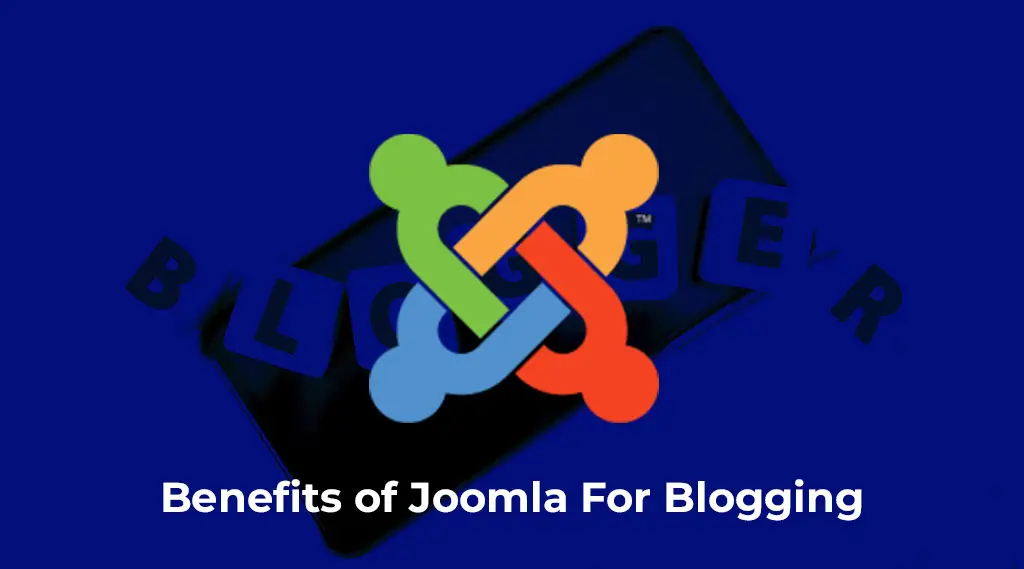
Joomla is another CMS or content management system that allows perfect website creation. It may not be just for blogging but has some universal features. For instance:
It has hundreds of extensions that you can use for your website.
The platform has multiple ways you can use its language translation systems. So, you do not have to worry if you want to translate your website for a certain region in a certain language.
- There is a huge customization choice so that you can use CSS, layouts, and template overrides.
- Another big benefit it offers is that it has many templates you can use for website creation. In addition, both paid and free ones perfect your results.
- The platform has a light PHP framework, perfect for keeping your website fast.
- Joomla is one of the free sources you can use for your blog creation.
- Moreover, it offers cache management that can help speed up your website.
- At the same time, they have so many resources for learning their platform that help you out.
- The platform offers you multiple features for search engine optimization, making it a great tool.
- Joomla allows you to create responsive websites that ensure you get better results.
- Its tools also allow you to edit your website’s front end without going to your back end. Plus, it offers you a drag-and-drop system that allows better results. At the same time, it allows you to upload images and other files to your website.
Joomla Cons
- Sometimes, like WordPress, Joomla may not be a great choice if you want more creativity.
- Its templates may not work well as some do not have the right creativity. At the same time, these templates do not get updated very often, making things difficult for developers.
- The platform is considered difficult to customize and use by many developers.
- Users also consider Joomla as a difficult platform when it comes to the back end.
Final Thoughts
We discussed Wix, Blogger, Joomla, and Weebly as content management systems. Also, we found out the pros and cons of creating blogs online with them. You can read about how to use these and what features make them special for managing your websites. Learn about their pros and cons, and you can find out if you should use WordPress or any of these.


Leave a Comment