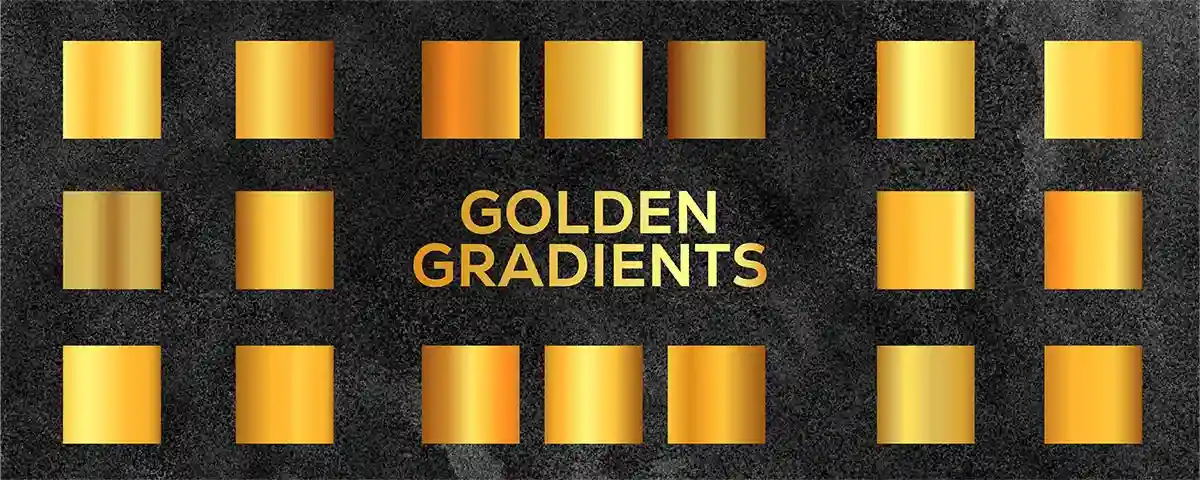
So, are you a content creator and make a living by creating super impressive graphics? Well, photoshop is one of the most reliable and perfectly adorable tools for any graphic artist like you. So, this article will be about the golden gradient you need to try today.
This article will enable you to use this tool with super efficiency. So, you will learn a lot about using golden gradient in Photoshop in this article for text and otherwise.
What Are Gradient Colors?
So, your creative side needs a special session for amazing designs? If yes, you can create great results by creating superb designs that make your work worth it. Using gradient colors makes your work more impressive and interesting for your audience.
When it comes to gradient colors, you can create them using the gradient tool. All you have to do is to try this tool to create a smooth-feel design. So, you can select an area and apply these colors there.
In the basic context, the gradient is a color you can use to create a blend of other colors. This way, you can have a certain color that looks super special. When it comes to using a gold gradient is a color type that uses yellow and other color hues.
So, you can try it for much other software like Canva and even PowerPoint. Also, you can try out different Photoshop gold gradients options and shades. Ensure you use these colors correctly and get the best for your designs.
How to use Golden Gradient?
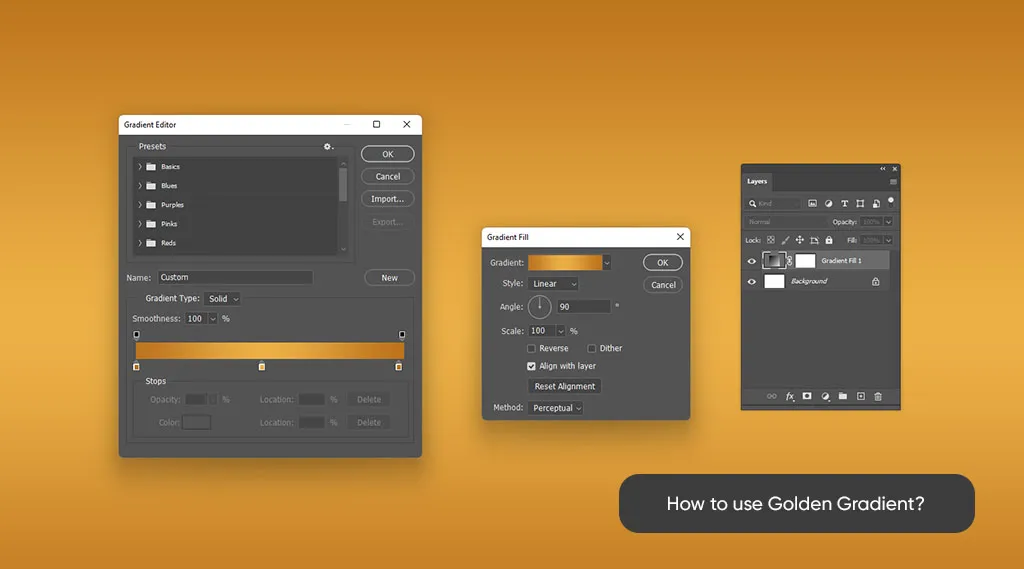
- You should start with a blank space and hit the layer.
- Next, you should select Golden Overlay.
- Make your Angle shorter and set it to Zero.
- Also, you should ensure that your gradient is not transparent.
- Next, you should open your gradient colors.
- Then you can use hex codes to get the color you need for your job.
- You can use the following hex codes for a great golden gradient color.
- You need to use these hex codes for making gold gradient: #bc731b, #b78030, #ebaf45, #8a4f13.
Gold Gradient for Text

You can also try using the gold gradient to create amazing results for your text content.
- So, go to the Text icon on the left side of the panel.
- Next, you should go on and add some text
- Then you should click on the outside of your layer title, giving you a Blending options screen.
- Next, you should click the button you see for Gradient Overlay.
- Ensure that you click the box; this way, you can bring up the gradient controls.
- Then you should click the gradient editor to make a window pop up.
- From there, you can click the Load button. Next, you should navigate to the location where you saved the .grd file and then make sure that you select it.
There are other ways you can use Photoshop gold gradients for your designs.
How To Add Unique Gold Gradients?
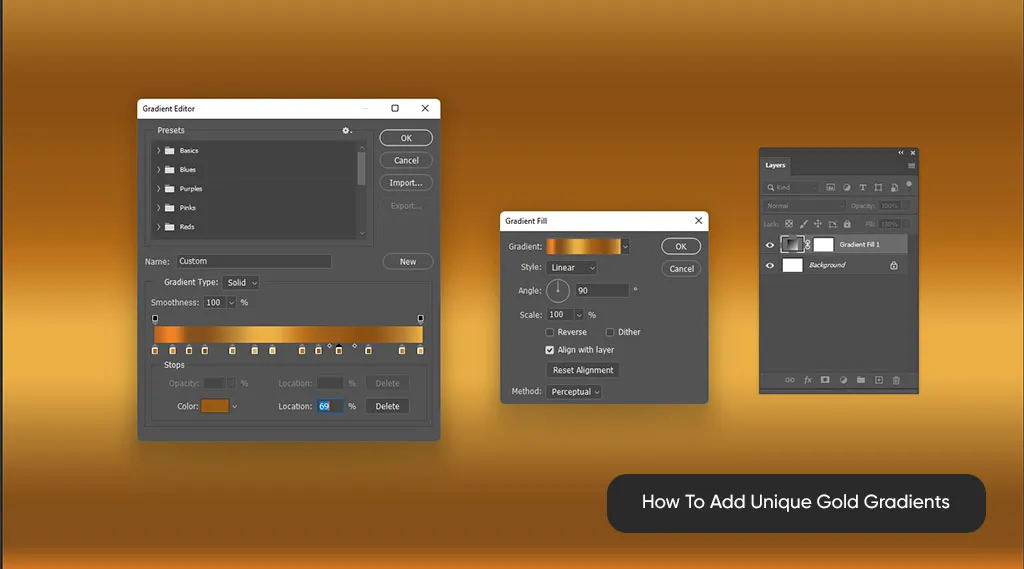
You can also try to create your unique gradients in the gold hues.
Follow these:
- Start by selecting your text layer.
- Next, you should select the Layer option that you can find on the top menu.
- Then select the layer styles option and go to the blending options button.
- Make sure that you check the box that you see there. Also, you can select Gradient Overlay, and then you can select Highlight.
- Then you can see the Gradient Controls
- Ensure you open the Gradient Preview, which will open the Gradient Editor.
- You can try changing your gradient stops to make any changes in the color.
- Also, you should open your Color Picker by double-clicking on these stops.
- Next, what you see is your cursor turning into an Eye Dropper.
- Then you should select one of the colors from the imported gold color codes.
- Ensure you choose the colors you want to add to your hex field.
- Then you should add more stoppers which will allow you to create more gradient variations.
- You have to select your stopper when you click on the stopper.
- Make sure to move the cursor until it turns into a pointing hand.
- Hold your mouse button and create another stopper by sliding across the color bar.
The Right Hues for The Right Font
When using the right colors for a certain text, you should be clear that you can not use everything you want. So, you can not have Sans-serif or some other thin styles, and you make sure you use them for a transition. Try to have several shades variations in your gold gradient.
How To Do Gold Gradient Free Download?
If you wish to download Gold Gradient for free, you have to go to a free website. For instance, you can download it by going to brusheezy.com. From there, you can see the download button on the website.
You must click this button, and the download will start in a few seconds. Then you can use these gradients in Photoshop according to your needs. This is how you can do a gold gradient, free download. This Photoshop gradient download method is easy and does not cost you a dime.
Final Thoughts
This article was about creating and using gold gradient colors. Also, you can read about the use in your text. Plus, it helps you download these gradients from the mentioned website. These methods are super easy and can help you get the gradients you need for creating amazing designs.

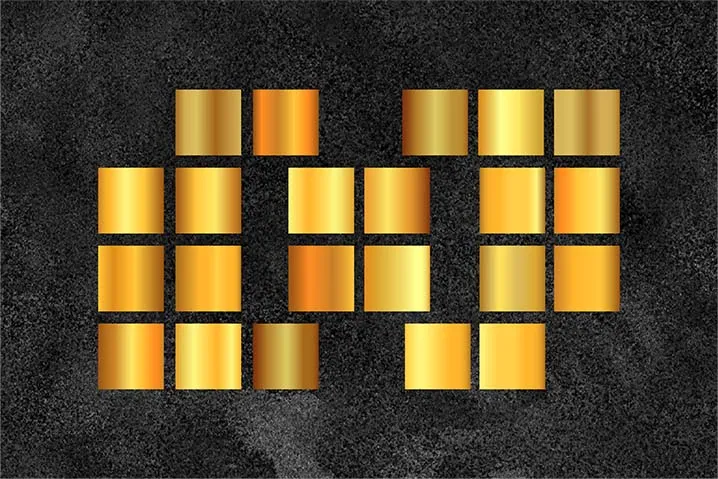
Leave a Comment