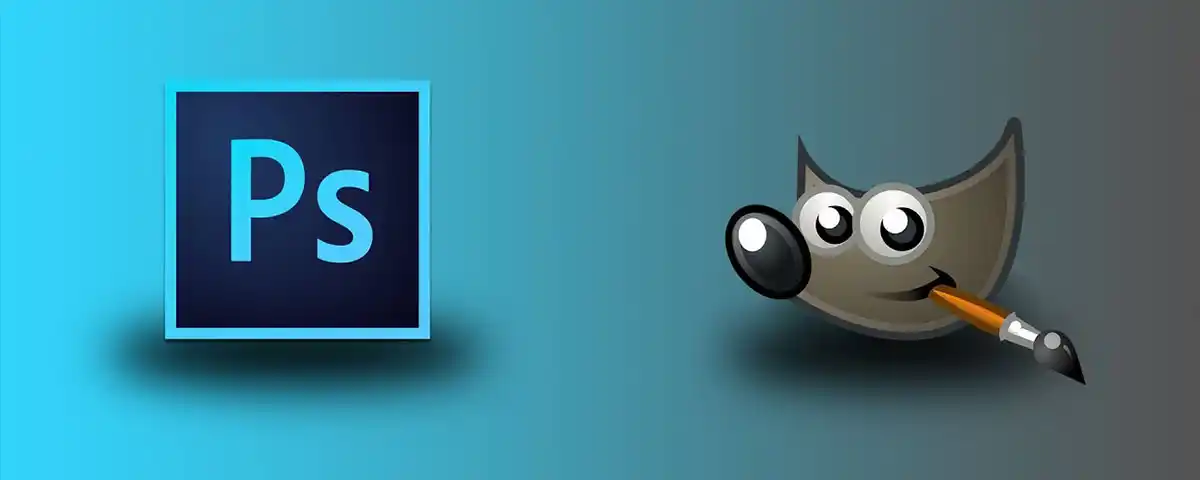
When it comes to making graphical designs, a huge number of software solutions, so we have a list of software you can try for making graphics for any need. These may not have all the features you need, but they can surely replace Photoshop to some extent.
Canva
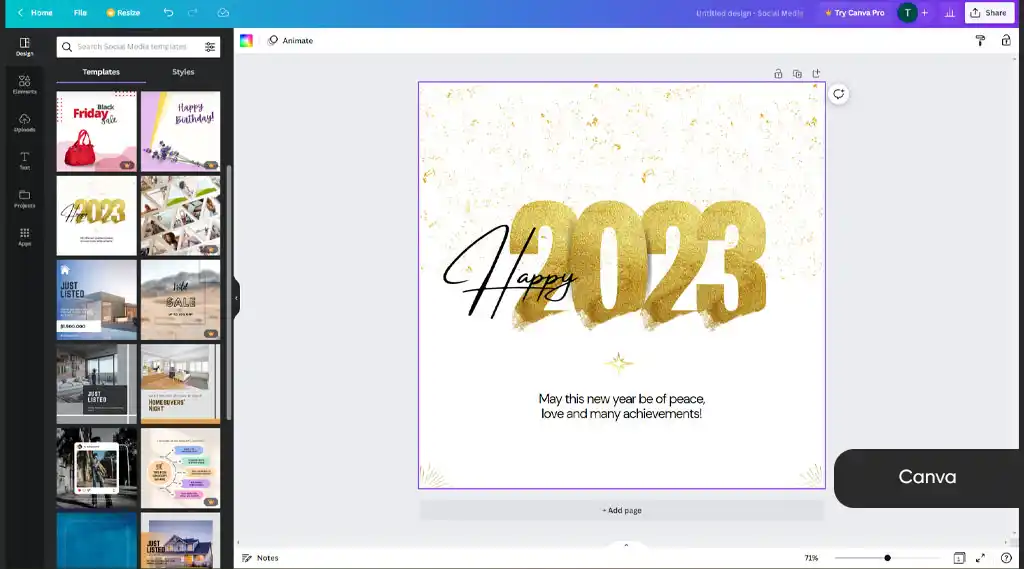
Canva is one of the biggest tools ever for graphic designing for beginners. It may not have all the tools a professional graphic designer would need, but it would certainly be great for beginners. So, you can use it for better design results without learning anything complex.
It isn’t that the software does not have advanced applications, but it is still an easy tool for anyone. So, you can use it for perfect designs, and millions of them can be used as templates. It also allows you to collaborate on the platform to create great designs.
It works well enough to help you collaborate on your work, add comments, and redesign your images. It has a great drag-and-drop editor you can use for your needs. Moreover, you can upload your designs straight away in several formats.
You can use this one as one of the best free online photoshop alternatives.
It allows you to upload PDFs, images, and even slides made in Powerpoint. You can share it with ease, and it offers you a link. Even the free version allows you to use thousands of free templates and a million plus free graphics and images.
The tool has 5GB of storage space for your designs that you can store online and access from anywhere you have internet.
Microsoft Windows 10 Photos
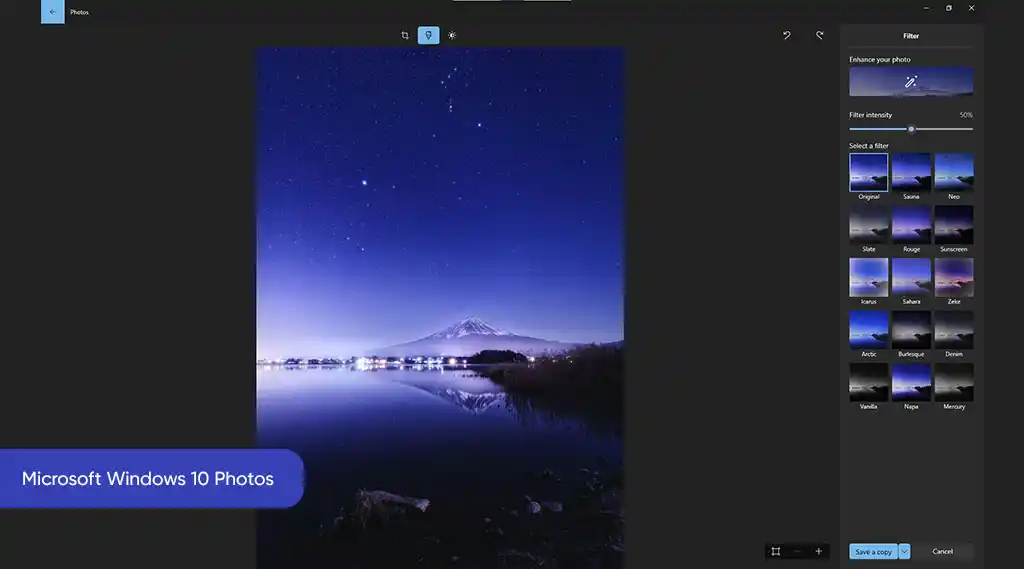
It is one of the preferable tools in this niche as it offers you free solutions with Windows. So, the next time you design something, it can be a great choice if you have a Windows device. There is no need to download it; you can have it for free with your laptop when you buy or get a Windows 10 version of your operating software.
This tool works perfectly well if you need to add music to your videos. So, a great way to add music to your video quickly and easily. Also, you can remove black bars from videos to ensure they look gorgeous.
It has an excellent tool for allowing you to import several photos simultaneously and helps you with it. Moreover, it works perfectly well if you want to keep your photos more organized. You can add a tag to your photos the next time you need to find any of them for editing or use.
Adding to favorites can also help you keep the most wanted photos close to your working interface. It even allows you to tag pictures with names that you want to use for them. So, next time you need your client’s photos, tag them with their name so you can use them when required.
It is one of the top free Photoshop alternatives for your marketing. In addition, you can try it for better designing and video editing needs.
Windows 10 Photo App
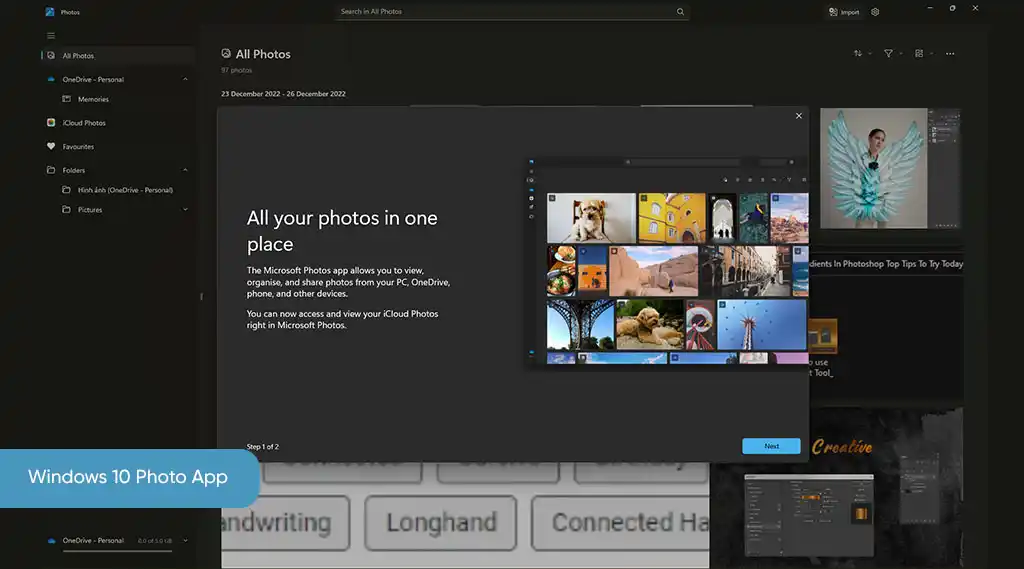
This application is perfect if you want to use it for tools like adding filters, cropping, or enhancing photos. It is among the software that has tools to allow you to enhance automatically. It can be fantastic to draw your narrative or creative approach to the picture, for which this tool would work perfectly well.
It also has an erase option, and you can share your videos and photos. At the same time, users know it as a great software that is easy to use and create albums automatically. Moreover, it is one of the software that would integrate with One Drive as it is a Microsoft product.
Such integration makes it easy to keep your record and save your images and videos online.
How to tag a photo:
- Go to the “People” menu and click the “Start Tagging” option.
- Also, you can add these to your favorites by going to the “Add to Favorites” option.
Some features:
- You can use it with its original artwork
- Works perfectly well for design elements
- Try it out for digital retouching
- It has great hardware support and much more
- Scale images, healing tools, and paintbrush features work perfectly for better design.
- At the same time, it allows you to convert a file type.
Its features also include tools that you can utilize to create GIFs.
Adding narration is another great feature you can try for several videos. You can use this one to improve your videos, especially if you want to share them for marketing or other purposes. Follow:
- Start by opening the video and click “Edit & Create,” then go to the “Create a video with the text” option.
- You can go on and select the “Custom Audio” option and then to the “Add Audio file” option.
- The last step will be to use the audio file you want.
How to add multiple images at once:
- Start by clicking the “Import” button that you can find on the top-right of the interface.
- Use the “import all items,” and you can also try to select all pictures individually.
GIMP
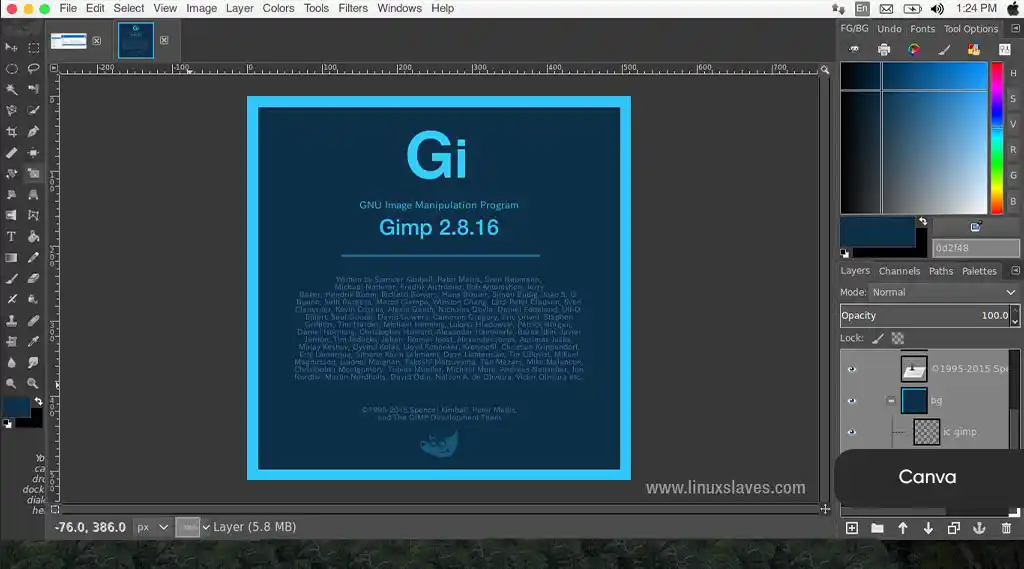
Designing is about getting a lot of features on an image, and it takes hard work. This is why using certain tools may not work well. This tool, GIMP, is perfect for several needs, and you can use it for its amazing features.
Some features
- It is an excellent tool if you are looking for gradient editing on an image.
- Also, it has an excellent blend tool and works perfectly well with brushes.
- You can use it with several images open simultaneously and offer layers and channels.
- It is a great tool if you are looking for transformation tools.
- Moreover, it is perfect for selection tools like rounded, rectangle, and free.
Its painting tools are perfect for several jobs, making it a great tool for your design. It has amazing quality and supports custom patterns too. This tool can help you with several benefits that many tools may need to provide.
Its brush options are amazing, as you can change size during work. Moreover, you can move the MIDI controller’s side. It has many options, like changing its opacity, size, and others. Its image format capacity is huge and can be great for any designer.
For instance, it offers a great photo enhancement set of tools that work for several distortions you can try. It offers a great interface that you can use to enhance your pictures, and it also allows a great number of retouching tool options. It works for multiple platforms and devices like Windows and Mac OS.
Final Thoughts
We discussed the benefits of using some of the top alternatives of Adobe Photoshop and why they matter so much for designers. You can read about 4 alternatives that can help you do design and still do not need hard work.


Leave a Comment