Getting started in the world of video editing can be a tad overwhelming. Often, the best video editing software available is complicated to use. And though tons of educational resources and reviews are available about each, it can be a lot to take in.
Learning how to use software will be a process you’ll need to walk through guided tutorials and such, but we can hopefully ease the pressure of making a software selection.
Today, we’re focusing on 7 of the best free and premium video editing software options available, so there’s something for everyone.
Best Video Editing Software in Market Right Now
Here are our favorite picks for 2023:
1. Premiere Pro

About: Adobe Premiere Pro is the industry standard for video editing and offers many features to satisfy even the most discerning professionals.
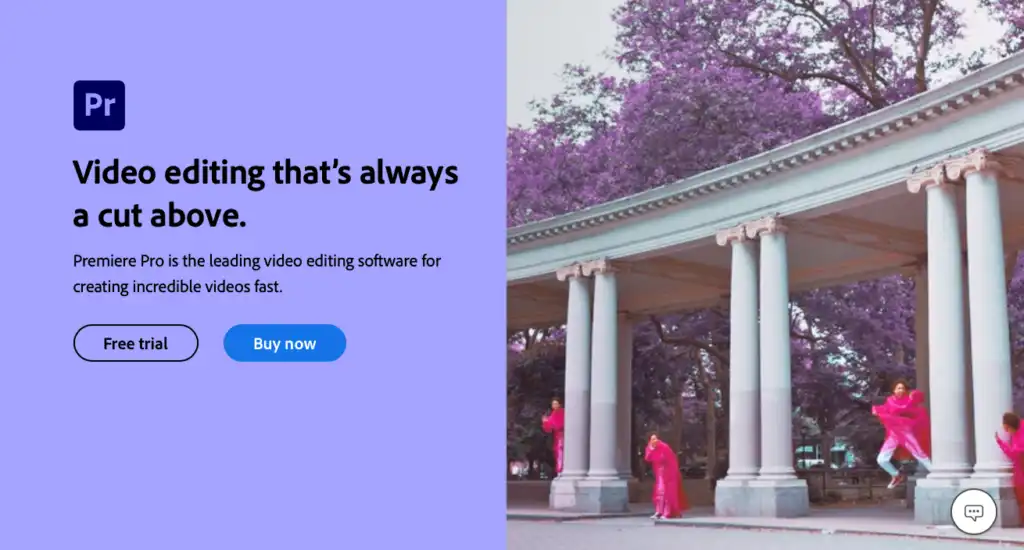
It’s available on its own for $20.99 per month when a subscription is purchased annually or as a part of the Adobe Creative Cloud, which offers access to this software and Photoshop, Illustrator, Creative Cloud Express, and Acrobat Pro. A 7-day free trial is also available.
Ease of Use: 5/5
- Has an easy-to-use interface that’s simple to learn.
- Considered to be the industry standard, so resources for learning how to use it are abundant.
- Not for beginners – but it offers a pleasant user experience for professionals.
Features: 5/5
- Available for Windows and Mac
- Multi-cam editing.
- 3D editing.
- Supports 4K, 8K, and VR.
- Frequently updated.
Bottom Line
Adobe Premiere Pro is a fantastic choice for professionals. However, it’s relatively easy to learn, making it a good jumping-off point for newbies looking to get serious.
2. Final Cut Pro

About: Final Cut Pro is a highly-professional video editing software option chock full of features and is used regularly to produce top-tier films. Made by Apple, this software is streamlined and powerful.

The upfront price tag is $299, but that’s just a one-time fee. So, while you may need to save up to purchase it, you won’t have to encounter an ongoing expense. There’s a 90-day free trial available.
Ease of Use: 5/5
- Nice UI for those familiar with Macs.
- Surprisingly accessible to beginners.
- Organizational features make keeping track of your workflow a snap.
Features: 5/5
- Available for Mac only.
- Multi-cam editing.
- 360-degree video support.
- Superior color correction tools.
Bottom Line
Final Cut Pro is aimed squarely at professionals, and that’s the majority of its user base. However, if you have the budget, this software is so good you might want to try it.
3. DaVinci Resolve

About: DaVinci Resolve is a professional-quality software you can download for free. Made by Blackmagic Design, Resolve has features and tools that should be familiar to anyone using video editing software.
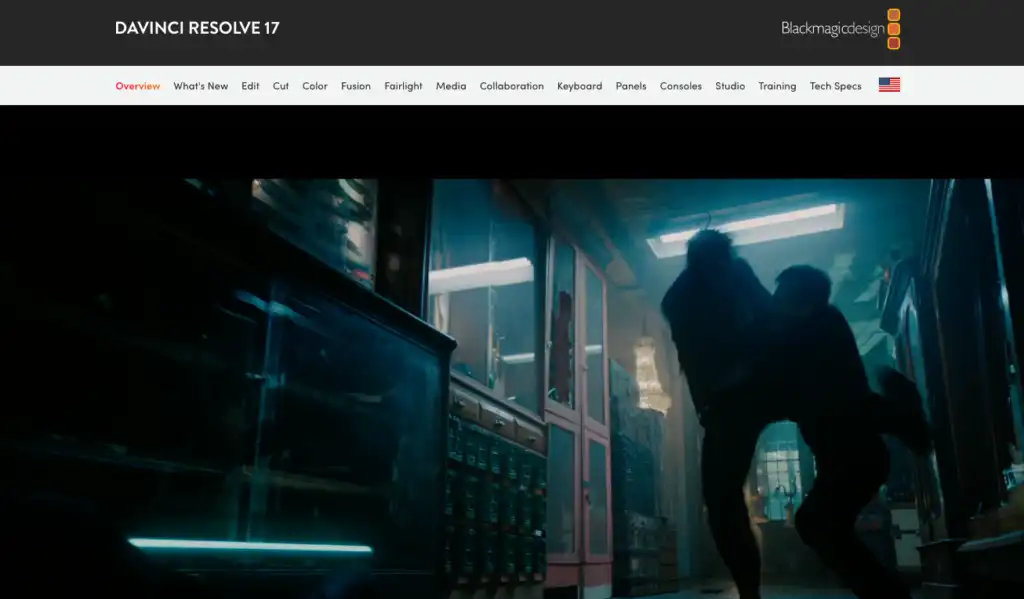
It includes everything you’d expect from a premium option. If you want to upgrade for additional features, you can purchase the paid version, DaVinci Resolve Studio, used by pro filmmakers and editors. Their website features clips from John Wick, for crying out loud!
Ease of Use: 4/5
- The streamlined interface that’s familiar to those who’ve used video editors.
- An integrated suite of features keeps everything within reach.
- Timeline, media bin, and effects are readily accessible and easily implemented.
Features: 5/5
- Available for Windows, Mac, and Linux.
- Smart video stabilization.
- Built-in audio mixing.
- Built-in VFX.
- Collaborative work support.
- Color correction tools.
Bottom Line
DaVinci Resolve is likely the very best free video editing software available, no question. It has professional features and tools and offers fantastic support and tutorials. However, this option might be overwhelming if you’re a real newbie.
4. OpenShot

About: OpenShot is an open-source video editor that is completely free to use and offers a wide range of features akin to a professional-level tool.

And since it’s open-source, there’s no upselling here – the tool isn’t a trial or preview. It is what it is.
Ease of Use: 4/5
- A simple interface can be interacted with using drag-and-drop.
- The limited feature set makes it intuitive to use.
- Some issues with lag and response time have been reported.
Features: 4/5
- Straightforward drag-and-drop interface.
- Layer-based editing.
- Controls for gamma, color grading, brightness, and contrast.
- Included title card templates.
Bottom Line
OpenShot is one of the best video editing software options simply because it functions well for the most part, is open-source, and is completely free. Professionals probably won’t get much mileage because it’s slim on advanced features. And there are also some issues with lag and slow response time. But for a free tool, it’s worth giving it a try.
5. Hitfilm Express

About: Hitfilm Express is a versatile video editing software that offers a good range of features that can be applied in many ways.
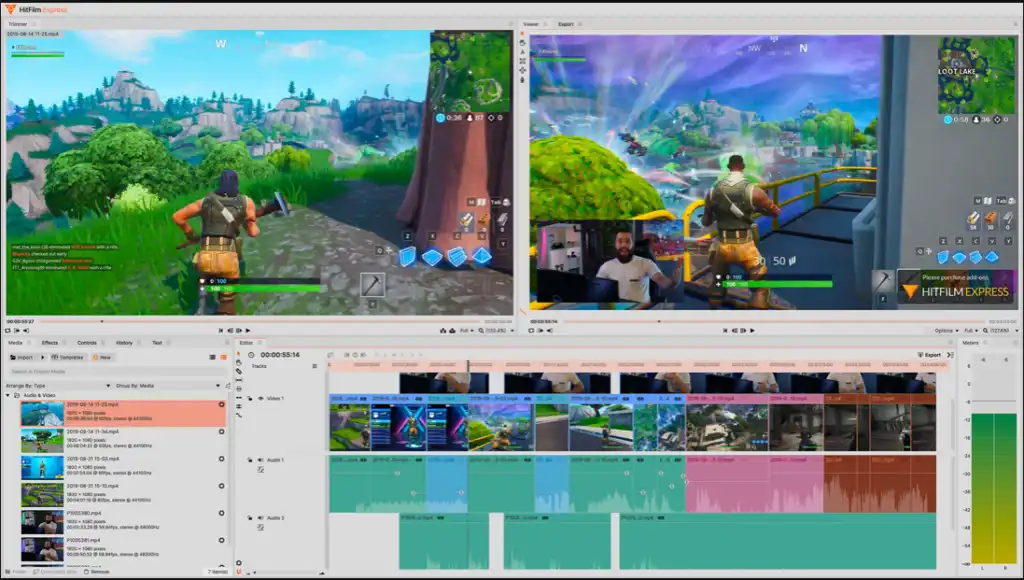
It includes pro-grade VFX tools and can be used on any project you have in mind – from films to animations. It’s also a favorite for producing YouTube videos since you can upload from the software directly.
Ease of Use: 4/5
- It’s relatively easy to get started and start creating films.
- Not aimed at beginners, however, as the abundance of included tools can be disorienting.
- Doesn’t work well on lower-powered computers.
Features: 5/5
- Available for Windows and Mac.
- Support for 4K video.
- 360-degree editing.
- 180+ visual effects included.
- Robust community support.
Bottom Line
Hitfilm Express is a great choice for flexible video editing tools without a hefty price tag. It’s RAM-heavy, however, and won’t play nice on older systems. But this software will do just fine if you have a newer computer.
6. CyberLink PowerDirector
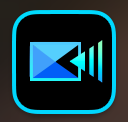
About: CyberLink PowerDirector is a powerful video editing software offering many features for movie-making professionals.
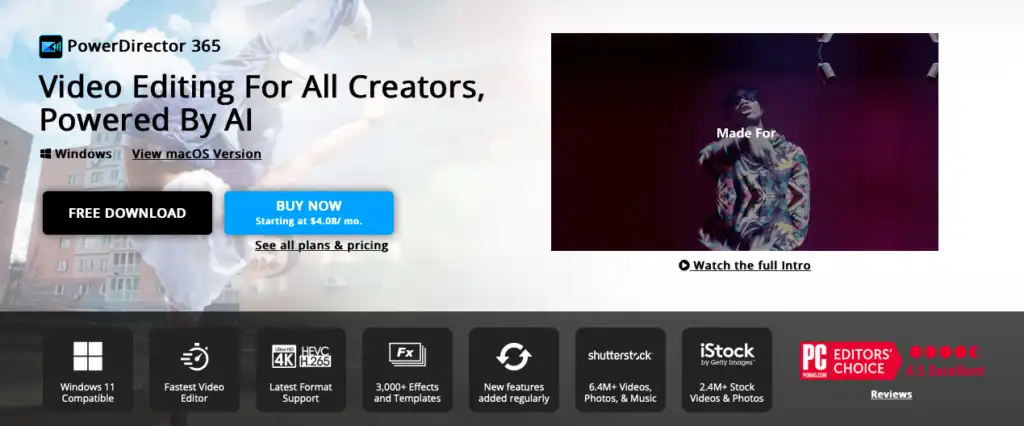
This is a premium product, but the cost is generally low. A subscription is just around $4 per month. PowerDirector caters to beginners and professionals alike and offers a range of features that set it apart.
Ease of Use: 4/5
- Fairly easy to set up and get started.
- It has many features, but it’s easy to navigate the UI.
- It might be overkill for true beginners.
Features: 5/5
- Available for Windows and Mac.
- Support for 4K videos.
- Includes over 3000 templates and effects.
- Mask control, keyframe controls, and motion tracking.
- Regular updates.
- Comes with access to Shutterstock and iStock.
Bottom Line
Cyberlink PowerDirectory is a powerful tool that can be used to create all sorts of videos. Your creativity is the only limit. And while it lacks some of the features of a truly professional tool like Adobe Premiere Pro, it still packs a real punch.
7. Lightworks Free

About: Lightworks Free is the free version of the popular video editing software, Lightworks. It offers a decent range of features that can be used to produce feature-length films and YouTube videos alike.
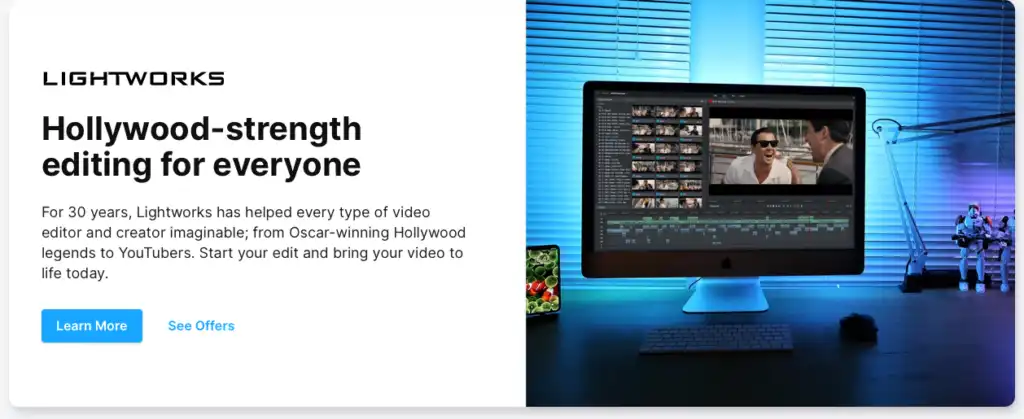
With the free version, you get access to almost the same tools as the premium version, but with one catch – you can only export at 720p, which isn’t exactly going to cut it if you’re after HD quality. If you want the full experience, you can upgrade to the full version for $23.99 monthly.
Ease of Use: 3/5
- The user interface is quite difficult to navigate.
- The target demographic is professionals here, and it shows.
- The free version lacks some important tools.
Features: 3/5
- Available for Windows, Mac, and Linux.
- Multi-cam editing support.
- Support for project sharing in real-time.
- 720p max for exporting.
Bottom Line
Lightworks Free isn’t the best free video editor, but its premium counterpart is a top industry choice. Even so, the free version could act as an extended trial if you want to get familiar with the platform before making a purchase, which is something to consider.
Conclusion: Which of the Best Video Editing Software is Right for You?
We’ve presented you with many options here today, but hopefully, you’ll have found the best video editing software that’s right for your current situation. There’s something for everybody, with free and premium options on our list.
Best of luck!


Leave a Comment