There are almost too many fonts to choose from regarding which looks best for numbers. In the following post, we’ll look at 15 of the best number fonts available. We’ll also show you how to install them in your favorite design application, word processor, or other software.
The best number font depends on your project and your preferences, but there’s a good chance that one of these 15 will be perfect.
Let’s take a look at the best fonts to use for displaying numbers.
15 Best Number Fonts for Display Figures and Data
Here’s our selection of the best number fonts around.
1. Lato
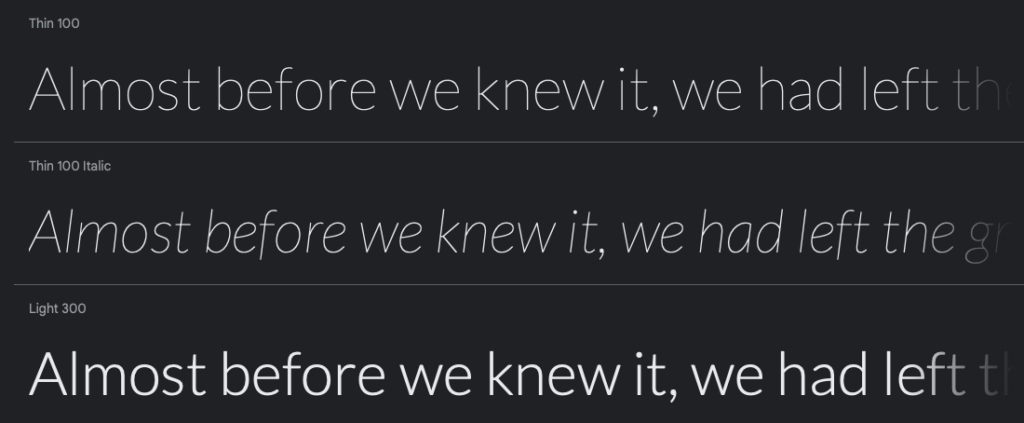
Lato is an elegant and modern sans serif typeface. It was designed by Łukasz Dziedzic and is published by Google Fonts.
How To Install The Lato Font
Lato is licensed under the SIL Open Font License and the entire Lato family can be downloaded directly from Google Fonts.
2. Fira Sans
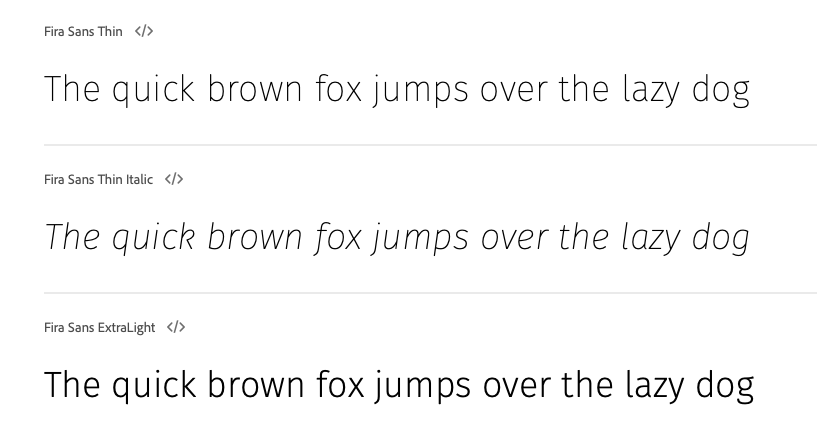
Fira Sans is a geometric sans serif typeface. Its design was originally commissioned by the Mozilla Corporation, and it’s currently published by Google Fonts and Adobe Fonts.
How To Install The Fira Sans Font
Fira Sans is licensed under the SIL Open Font License and can be downloaded from the Google Fonts or Adobe Fonts website, among others.
3. Open Sans
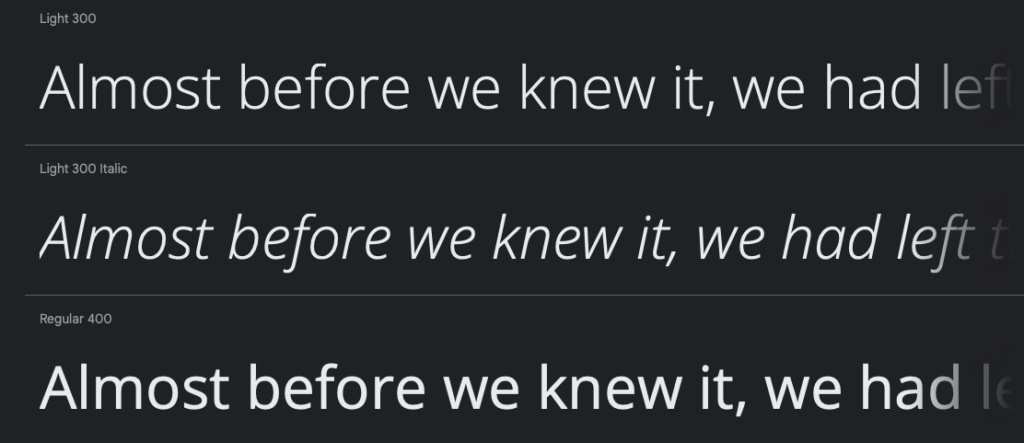
Open Sans is a sans-serif typeface designed for screen readability. It was designed by Steve Matteson and it’s currently published on the Google Fonts website.
How To Install The Open Sans Font
Open Sans is licensed under the Apache License 2.0 and can be downloaded from the Google Fonts website or from Adobe Fonts.
4. Lobster Two
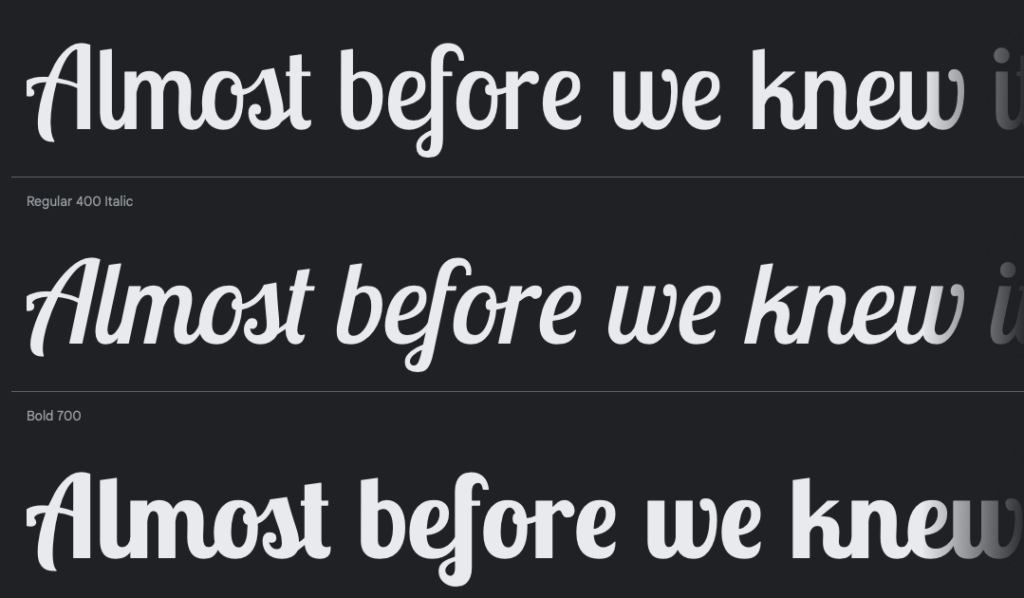
Lobster Two is a cursive typeface.
How To Install The Lobster Two Font
Lobster Two is licensed under the SIL Open Font License and can be downloaded from the Google Fonts website.
5. Alegreya
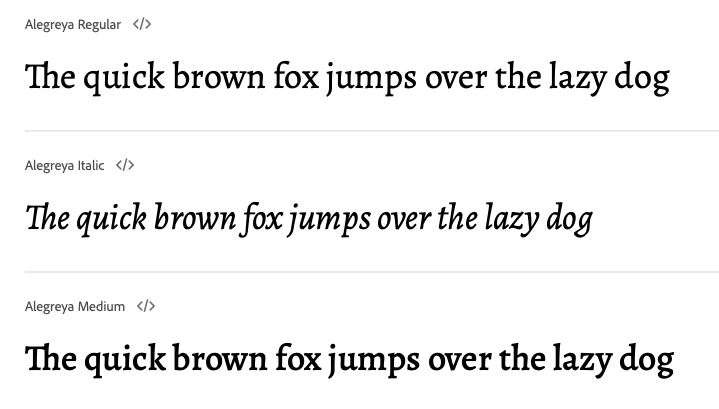
Alegreya is a serif font designed by Juan Pablo del Peral. It’s currently published by Google Fonts and Adobe Fonts.
How To Install The Alegreya Font
Alegreya is licensed under the SIL Open Font License and can be downloaded from the Google Fonts or Adobe Fonts website, among others.
6. Muli
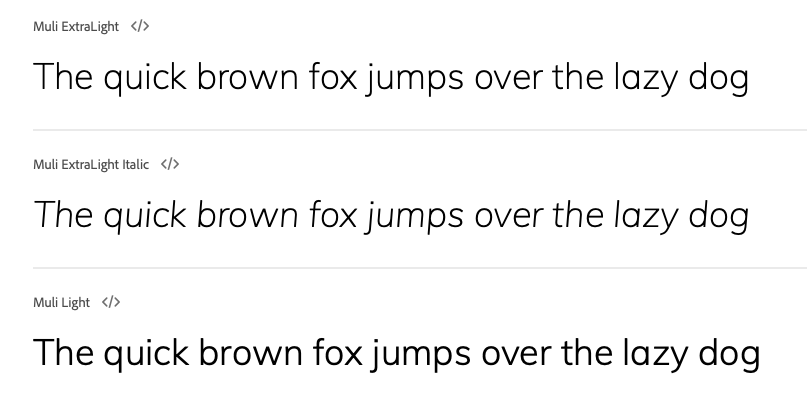
Muli is a geometric sans serif typeface designed by Vernon Adams.
How To Install The Muli Font
Muli is available for download and installation via Adobe Fonts.
7. Raleway
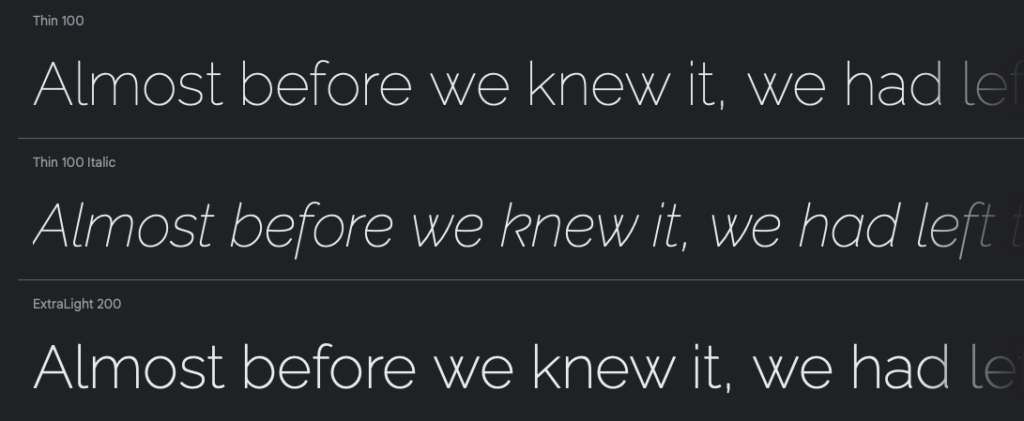
Raleway is a sans serif font with geometric qualities. It’s designed by Matt McInerney, Pablo Impallari, and Rodrigo Fuenzalida.
How To Install The Raleway Font
Raleway is licensed under the SIL Open Font License and can be downloaded from the Google Fonts or Adobe Fonts website.
8. Pacifico
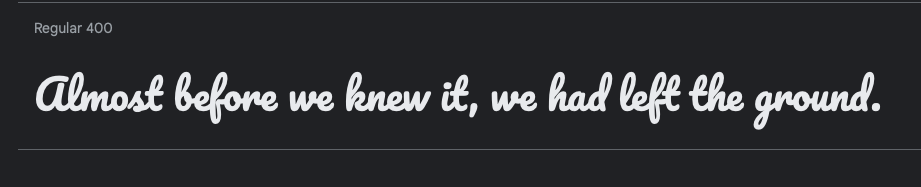
Pacifico is a cursive font designed by Vernon Adams, Jacques Le Bailly, Botjo Nikoltchev, and Ani Petrova.
How To Install The Pacifico Font
This font is available for download and installation via Google Fonts. The SIL Open Font License licenses it.
9. Bree Serif

Bree Serif is a serif font that was designed by TypeTogether.
How To Install The Bree Serif Font
The SIL Open Font License licenses this font and can be downloaded from Google Fonts or Adobe Fonts.
10. Dosis
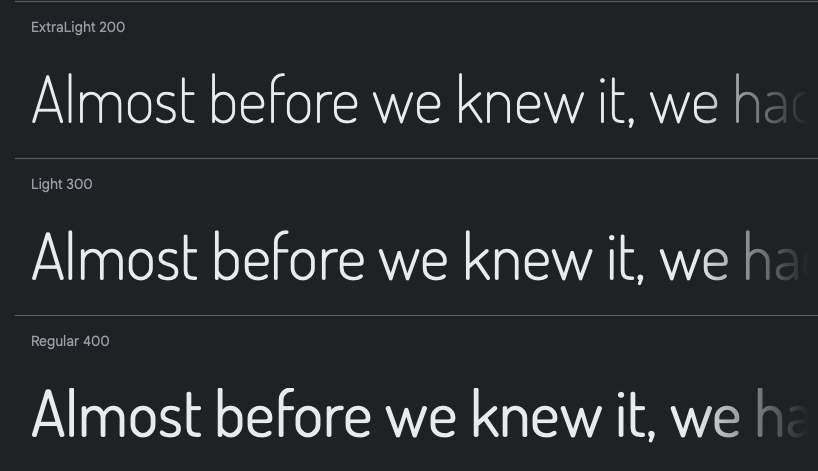
Dosis is a sans serif font that was designed by Impallari Type.
How To Install The Dosis Font
This font is licensed under the SIL Open Font License and can be downloaded from Google Fonts.
11. Helvetica

Helvetica is a widely-used sans serif font that is associated with neo-grotesque design.
How To Install Helvetica
Helvetica is a proprietary typeface, but versions are available for download online from places like the Linotype website.
12. Filosofia
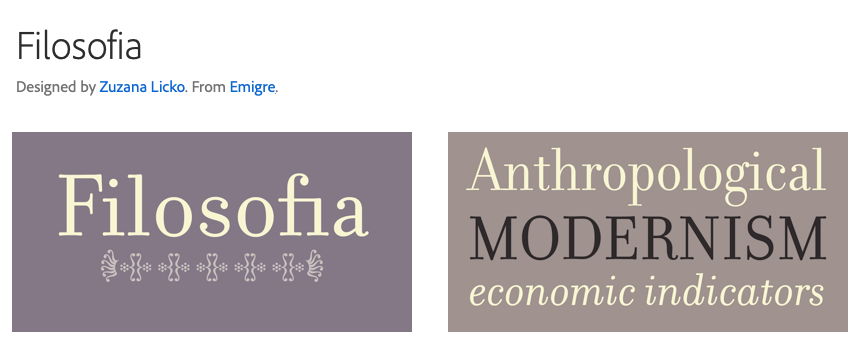
Filosofia is a serif typeface that is published by Emigre Fonts.
How To Install Filosofia
Filosofia is a proprietary font, but usage privileges are available through the Emigre website and through Adobe Fonts.
13. Montserrat
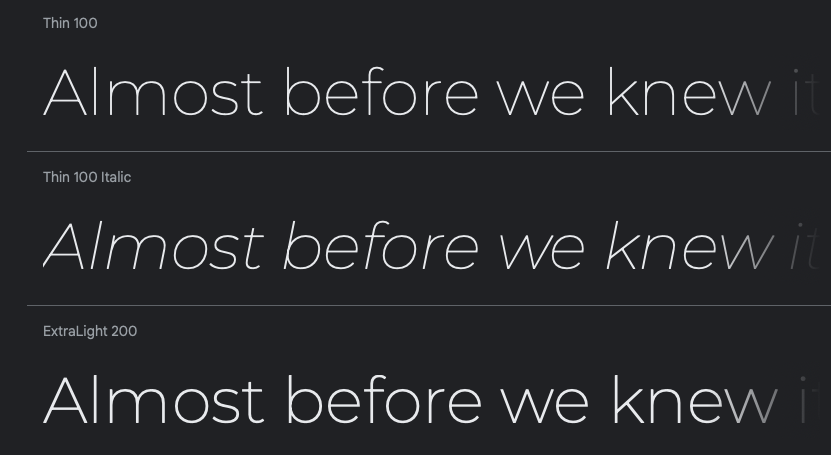
Montserrat is a geometric sans serif font designed by Julieta Ulanovsky, Sol Matas, Juan Pablo del Peral, and Jacques Le Bailly.
How To Install The Montserrat Font
Montserrat is available for download and installation via Google Fonts and Adobe Fonts under the SIL Open Font License.
14. Fjalla One
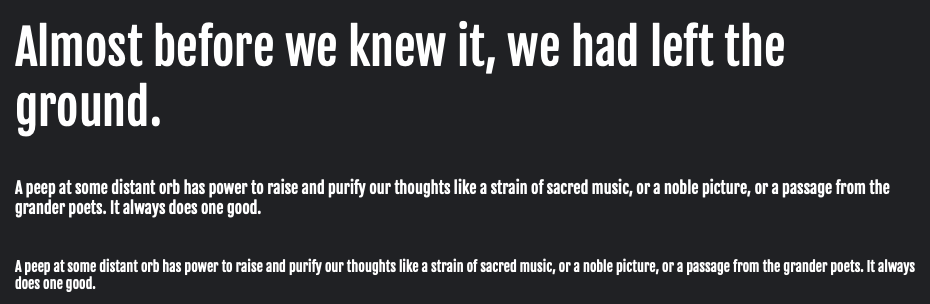
Fjalla One is a sans serif font designed by Sorkin Type.
How To Install The Fjalla One Font
Fjalla One is licensed under the SIL Open Font License and can be downloaded from the Google Fonts website.
15. Bitter
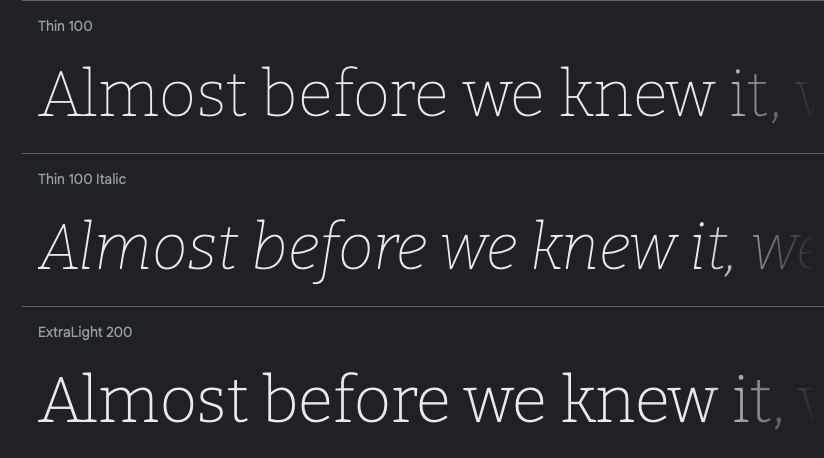
Bitter is a serif font that was designed by Huerta Tipográfica. It’s currently published by Google Fonts.
How To Install The Bitter Font
Bitter is licensed under the SIL Open Font License and can be downloaded directly from the Google Fonts website.
Best Number Fonts: Serif Vs. Sans Serif
Serif fonts have more detail in their lines than sans-serif fonts. The added detail is usually at the extremities of the numeric characters and can sometimes be subtle. These features can give the text a more formal appearance than sans serif, the simpler version that lacks these embellishments.
Although not a universal practice, reserving serif for body text and sans serif for title and heading text used to be very common. Distinctions like these tend to waver as trends evolve, however.
Which Number Font Is Easiest To Read
All the fonts listed above depict numbers in a clear and well-defined way. But Dosis is the only font that doesn’t have an open zero. Using a dotted zero instead of open or slashed, along with other strongly defined glyphs, Dosis is unique in establishing a clear distinction between its numbers and its other characters.
Which Number Font Looks The Best
The best-looking font depends on subjective opinion. But Helvetica’s popularity, longevity, and influence are all arguably much greater than any other font on this list (the font alone has even been the main subject of a documentary film). There’s probably a good reason why Helvetica has remained so popular for so long, and it likely has something to do with how good it looks almost anywhere.
Font File Types and Installation Tips
There are several different types of files you’ll need to install when installing fonts, including .ttf (TrueType), .otf (OpenType), and .woff and .woff2 (Web Open Fonts 1 and 2, respectively). There are other file types for fonts, but the aforementioned are some of the most commonly used during this writing. They can usually be installed by double-clicking (then perhaps granting admin permissions) or by right-clicking and then choosing the install option.
Fonts are typically downloaded as compressed files in archive formats like ZIP or RAR. When you extract the archives, you usually get several font files (depending on how large the font family is) along with some documentation that usually relates to licensing and accreditation. Sometimes instructions are also included.
Suppose you want to use a new font in your design (like Adobe Photoshop or Illustrator) or word processing (like Microsoft Office) software. In that case, you’ll probably need to restart the application after you’ve installed the font file or files.
Note: You need to install (not just download) the fonts before you can use them. This may require you to allow or access administrative privileges since you’re installing new software on a computer in the form of a font or font family. If you’re using a program like Adobe Photoshop or Microsoft Word and don’t see your new font in the dropdown menu even though you know you’ve installed it, try restarting the program (you shouldn’t need to restart your computer due to font installation).
Get Started with the Best Number Fonts
The best number font is the one you’re most comfortable with and looks best for your project. If you’re working with many numbers, you may want to try out more than one of these fonts to determine which ones are preferable. There’s probably a font for your project listed above if you need your numbers to look stylish and well-defined.


Leave a Comment