Project management involves planning and controlling resources to achieve a specific goal most efficiently, effectively, and successfully. The new technology has made a lot of changes. The world is going through a digital transformation, and how people work has completely changed. And the need for good project management software has become essential to run a business successfully – and it’s never been more apparent that this is the case.
Thankfully, there are many project management software options available today. But the best project management software will be the options that are simple, easy to use, have a great UI, and are cloud-based.
But before we discuss the options, let’s first talk about what project management software is and what to consider when searching.
What is Project Management Software?
Project management software is a tool that helps individuals and organizations manage projects by providing a workspace, tracking progress, and storing project information.
Some of the most popular project management software tools include Asana and Trello. Project management software can be used for various purposes, such as managing personal tasks, coordinating team projects, or keeping track of company-wide initiatives.
How to Find The Right Project Management App
Project management apps are a dime a dozen. But with so many options on the market, how do you know which one is right for you and your team? Here are a few key factors to consider when choosing a project management app:
- The app should be user-friendly and intuitive. The last thing you want is for your team to spend more time figuring out the app than actually using it.
- It should be able to scale with your team as it grows. Make sure the app can support an unlimited number of users and projects.
- Consider the features offered by the app. Some project management apps offer basic features like task creation and assignment, while others offer more advanced features like Gantt charts and resource management. Choose an app that offers the right mix of features for your needs.
- Don’t forget about the price. Some project management apps are free, while others have a subscription fee. Consider your budget and choose an app that’s affordable for you.
With these factors in mind, you’ll be well on your way to finding the perfect project management app for your team.
Top 9 Project Management Software Apps
Here’s the part you’ve been waiting for our collection of the best project management software apps. Let’s get to it.
1. Microsoft Project
![]()
Microsoft Project is a project management software program that helps businesses plan and manages large projects. The software allows users to create project timelines, track progress, and allocate resources.
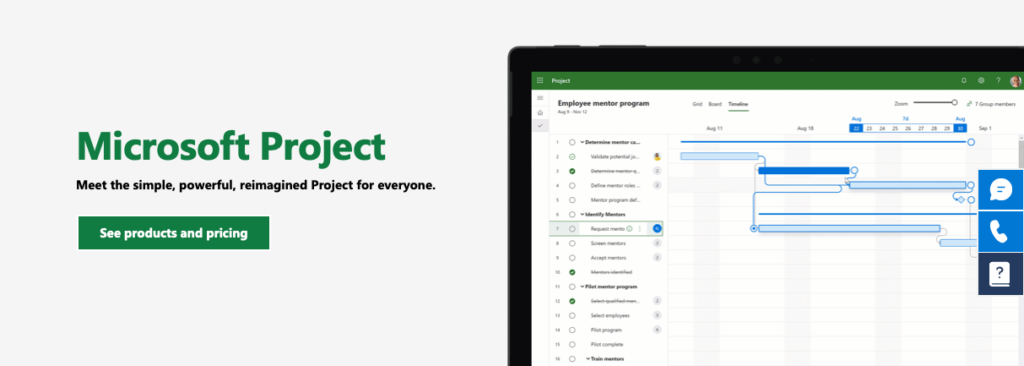
It also offers features for tracking project risks and costs. Microsoft Project is a powerful tool for managing complex projects, but it can also be used for simple tasks such as creating to-do lists and tracking personal goals.
The software is available in both desktop and cloud-based versions, making it accessible from anywhere. Whether planning a wedding or organizing a corporate event, Microsoft Project can help you stay on track and finish the job.
Price:
Although the price of Microsoft Project can vary depending on the edition and licensing options chosen, it typically starts at around $679 for the Standard edition of the on-premises solution ($10 per user/month for cloud-based) and $1,129 for the Professional edition ($30 per user/month for cloud-based). As such, it is important to consider the cost of Microsoft Project when deciding whether or not it is the right software for your business needs.
2. Wrike
![]()
Wrike is a project management software that enables users to collaborate on tasks, share files, and monitor progress in real-time. It offers a variety of features, including task lists, Gantt charts, Kanban boards, and file sharing. Wrike also integrates with other productivity tools like Gmail and Google Calendar.
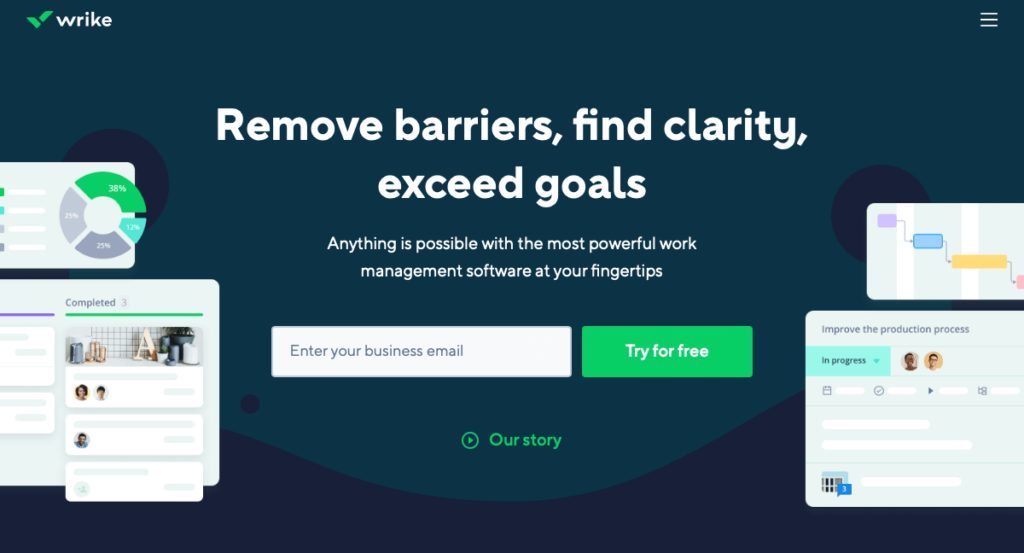
Founded in 2006, Wrike is used by over 18 million people worldwide. It has received numerous industry awards, including being named a Leader in the Gartner Magic Quadrant for Enterprise Collaboration and Social Software. Whether managing a small team or a large corporation, Wrike can help you stay organized and get work done.
Price:
Free to start. The Professional plan costs $9.80 per user/month, which includes project planning and team collaboration tools. The Business plan costs $24.80 per user/month and includes a customized platform. Enterprise plans are also available, though you must inquire about the price.
3. Teamwork Projects

Teamwork Projects is a project management software that enables users to collaborate on projects in real-time. The software provides a workspace for team members to share files, track progress, and communicate with one another. Additionally, Teamwork Projects offers a variety of features to help teams stay organized and on track, including task lists, calendars, and Gantt charts. With its intuitive interface and powerful tools, Teamwork Projects makes it easy for teams to do the job.
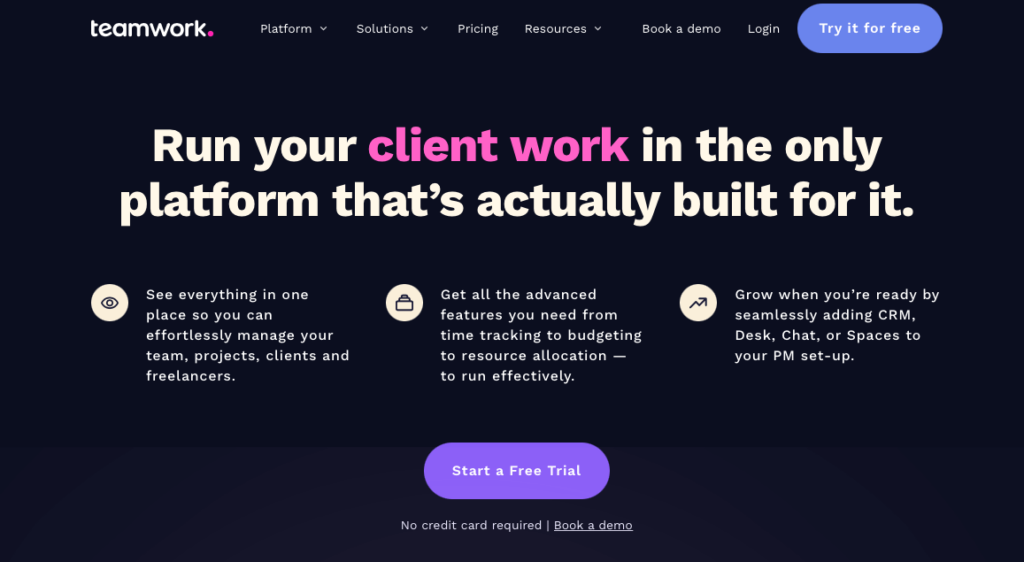
At its core, teamwork is all about communication and collaboration. And that’s exactly what Teamwork Projects was designed to do: help teams work better together. With features like task management, file sharing, and real-time chat, Teamwork Projects makes it easy for team members to stay on the same page and get work done.
Pricing:
Teamwork Projects offers a variety of pricing plans to suit the needs of all businesses. The Deliver plan includes all the essential features you need to get started and costs $10 per user/month, while the Grow plan offers additional features for larger businesses and is priced at $18 per user/month. They also offer a free trial to try the service before committing to a paid plan.
4. Asana
![]()
Asana is a project management software that helps teams to collaborate on tasks and optimize their workflows. It’s designed to help teams track their work and stay organized, and it offers a variety of features to accomplish this, including task lists, Kanban boards, calendars, and Gantt charts. Asana also integrates with several other productivity tools, such as Slack and Google Drive. In addition to its desktop app, Asana also has mobile apps for iOS and Android.
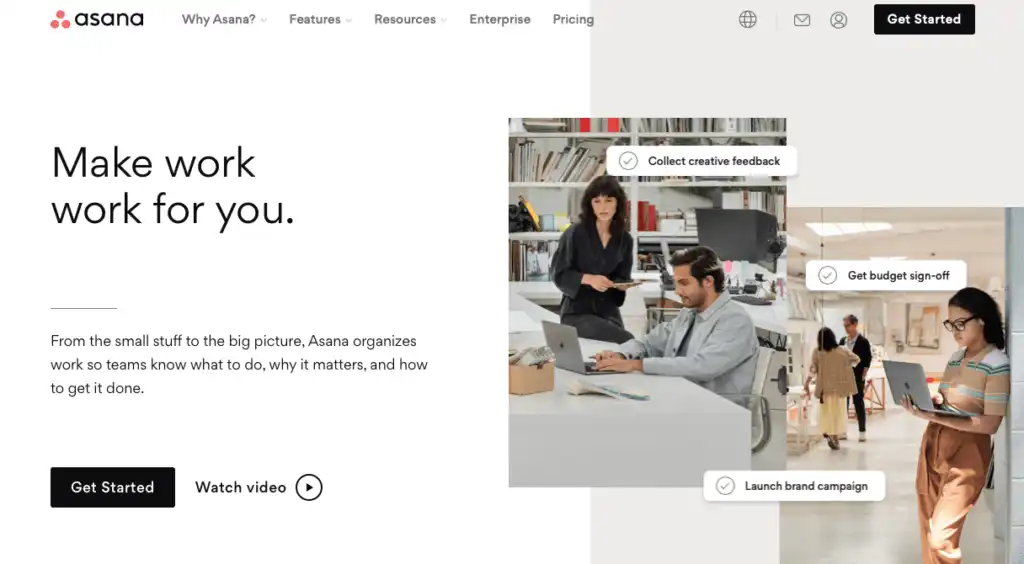
One of the unique features of Asana is its “My Tasks” view, which allows users to see all of their upcoming tasks in one place. This feature is especially helpful for keeping track of deadlines and avoiding overlap in work. Asana also offers a variety of reports and analytics to help users track their progress and identify areas for improvement.
Pricing:
Asana offers a variety of pricing plans to suit the needs of any organization. The Basic plan is free for up to 15 users and includes most of Asana’s core features. For larger teams, the Premium plan starts at $10.99 per user per month and includes additional features such as advanced search and custom branding. Asana offers an Enterprise plan for enterprises that need even more customization and support. Pricing for this plan is customized based on the organization’s specific needs.
5. Trello

Trello is a project management tool that helps you stay organized and on track. With Trello, you can create boards to track your progress on specific projects, assign tasks to team members, and set deadlines.
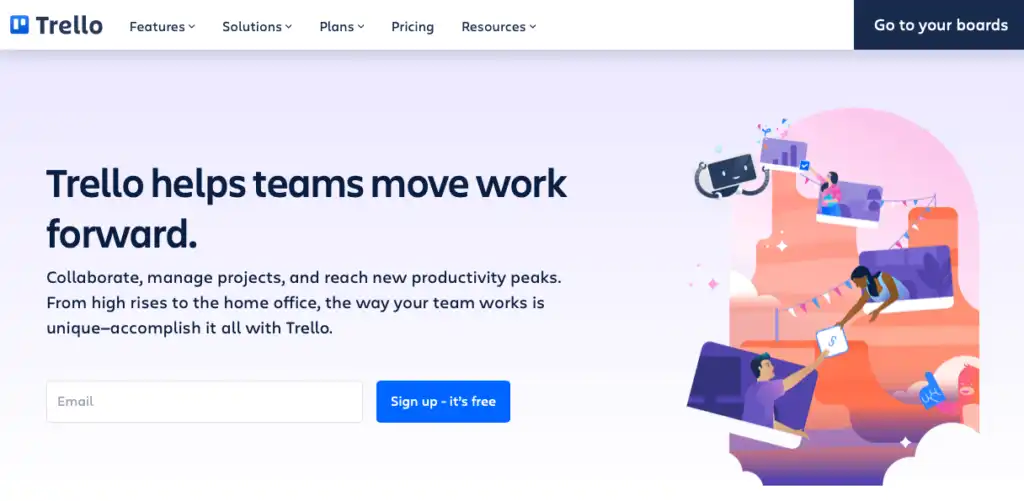
You can add attachments, comments, and labels to files to further organize your work. Whether you’re working on a school assignment or a corporate report, Trello can help you finish the job.
Pricing:
Trello has various pricing plans to suit the needs of any business. The free plan is perfect for small businesses or startups that need a simple way to track tasks and progress. For teams that need more features, such as advanced collaboration tools and greater storage, Trello offers a Standard plan for $5 per user/month. The Premium plan for teams of up to 100 people costs $10 per user/month. And for enterprise-level businesses, Trello offers an Enterprise plan with even more features, such as single sign-on and unlimited boards.
6. Basecamp

Basecamp is a project management software that helps you stay organized and on track. With Basecamp, you can create to-do lists, set deadlines, and assign tasks to team members.
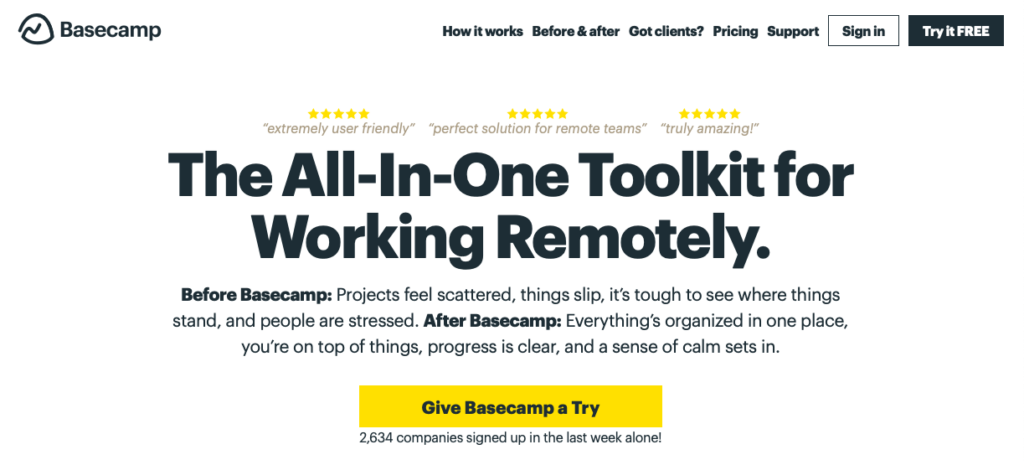
You can also send messages and files and track progress with the Basecamp Dashboard. Whether managing a small team or a large project, Basecamp can help you finish the job.
Pricing:
Basecamp offers a 30-day free trial to try out the service. They also provide a $99/month flat rate for all businesses for unlimited users and projects.
7. Monday.com

Monday.com is a project management software that helps teams complete work more efficiently. The software offers a variety of features, including task lists, Kanban boards, and calendar views, that make it easy to track progress and see where bottlenecks are occurring.
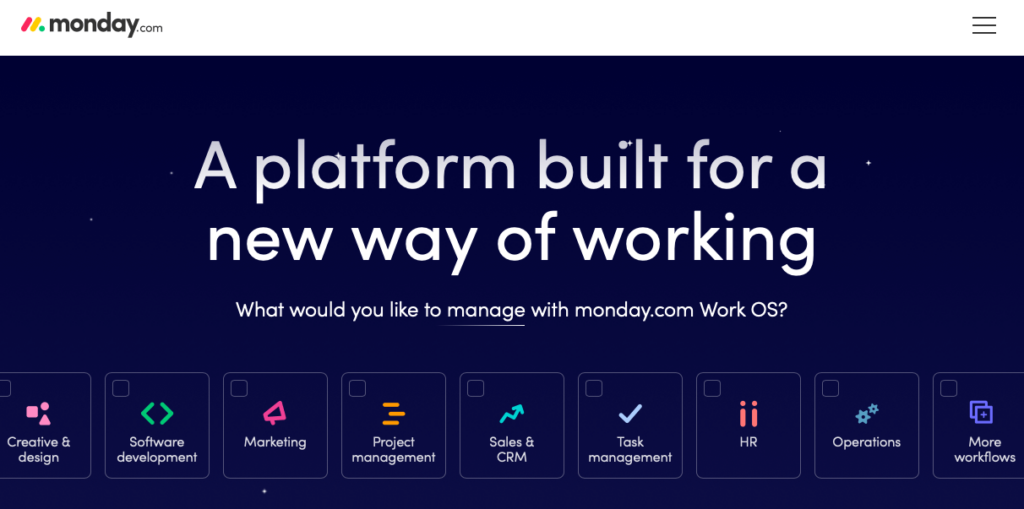
In addition, Monday.com offers real-time collaboration features that make it easy for team members to communicate and work together on projects. The software also integrates with various other tools, such as Google Drive and Dropbox, making it easy to access and share files with team members.
Pricing:
Monday.com offers three different pricing plans to choose from, each with its own unique features and benefits. The Basic plan is ideal for small teams who need to track simple projects and tasks and costs $8 per seat/month. The Standard plan includes additional features such as team calendars and Gantt charts, making it perfect for medium-sized teams who need to handle more complex projects and costs $10 per seat/month. Finally, the Pro plan is designed for large organizations managing multiple teams and projects simultaneously. It includes all of the features of the Standard plan, plus extended security and support options, and costs $16 per seat/month.
8. Podio
![]()
At its core, Podio is a project management tool that helps you keep track of all your projects in one place. But that’s just the beginning. With Podio, you can collaborate with your team on projects, share files, and chat with coworkers. Plus, there’s a huge range of features, so you can customize Podio to fit your needs.
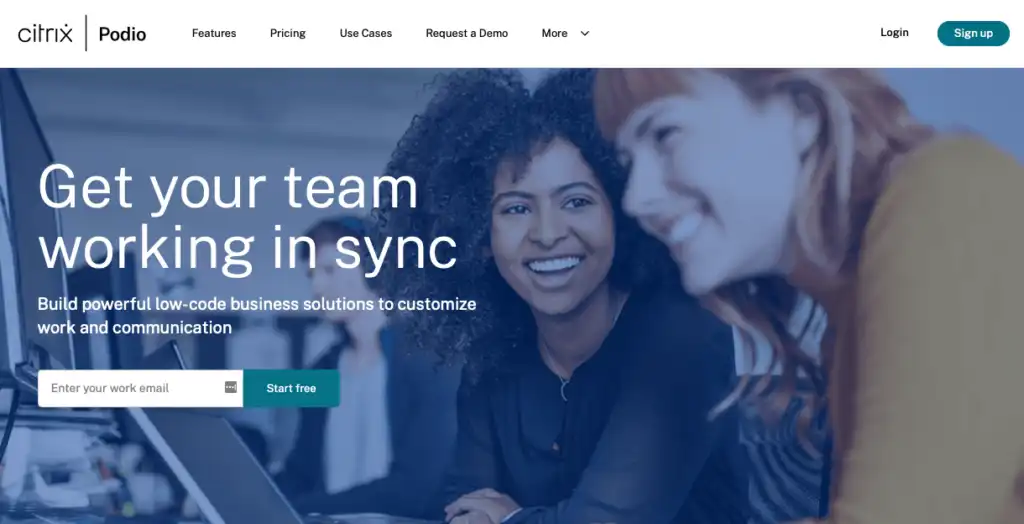
And if that’s not enough, you can connect Podio to hundreds of other apps through Zapier, making it even more powerful. In short, Podio is a versatile tool that can help you stay organized and get work done.
Pricing:
Podio offers a variety of pricing plans to suit the needs of any business. The Basic plan starts at just $7.20 per month and includes features such as task management, file sharing, and basic reporting. For businesses that need more advanced features, two premium plans are available. The Plus plan costs $11.20 per month and includes additional features such as project management, CRM integration, and unlimited file storage. For businesses that need the full suite of Podio features, there is the Premium plan, which costs $19.20 per month. A free trial is also available for all plans so businesses can try out Podio before committing to a paid subscription.
9. Workzone

Workzone is a leading project management software that helps teams stay organized and on track. With its intuitive interface, Workzone makes it easy to create and assign tasks, track progress, and collaborate with team members.

Workzone also offers robust reporting features, so you can always see how your project’s progressing. And if you need help getting started, Workzone offers a variety of training resources, including video tutorials and webinars. Whether managing a small team or a large organization, Workzone has the features to get the job done right.
Pricing:
Workzone offers three pricing plans to fit the needs of any size business. The Professional plan is $24 per user/month and adds features such as project collaboration, time tracking, and billable expenses. And there’s the Professional plan priced at $34 per user/month. For businesses needing even more control, the Enterprise plan provides custom user permissions, advanced reporting, and integration with third-party applications, costing $43 per user/month.
Get Started with Project Management Software Now
So, there you have it. A comprehensive look at the best project management software on the market today. We hope this article has helped you decide which product suits your needs. If not, check out our other comparisons of popular software programs. Now that you’ve chosen a program, what are you waiting for? Get started planning those projects!


Leave a Comment