Thinking of hosting a webinar for your business? Or perhaps you need to conduct a few meetings here and there? No matter the purpose, educating yourself about the best webinar software tools available is always a good idea.
After all, using a standout tool makes you much more likely to connect with your audience. Or, at the very least, have a productive meeting.
However, it’s not enough to know the value of webinar software – you have to put it to work. And when so many options are available, it gets tricky to decide.
But that’s what we aim to assist with today. We’ve compiled a list of some of our favorite webinar software tools – some browser-based – to help you decide faster.
Best Webinar Software for Your Company: 10 Fantastic Options
Surely, at least one of these tools will work for you:
1. Riverside

About: Riverside is one of the best webinar software tools on the market. Its features streamline the webinar setup process and make sharing your content with others easy. Your webinars are automatically recorded, and with HD support and audio set to 48kHz WAV, you’ll be pleased by the quality.
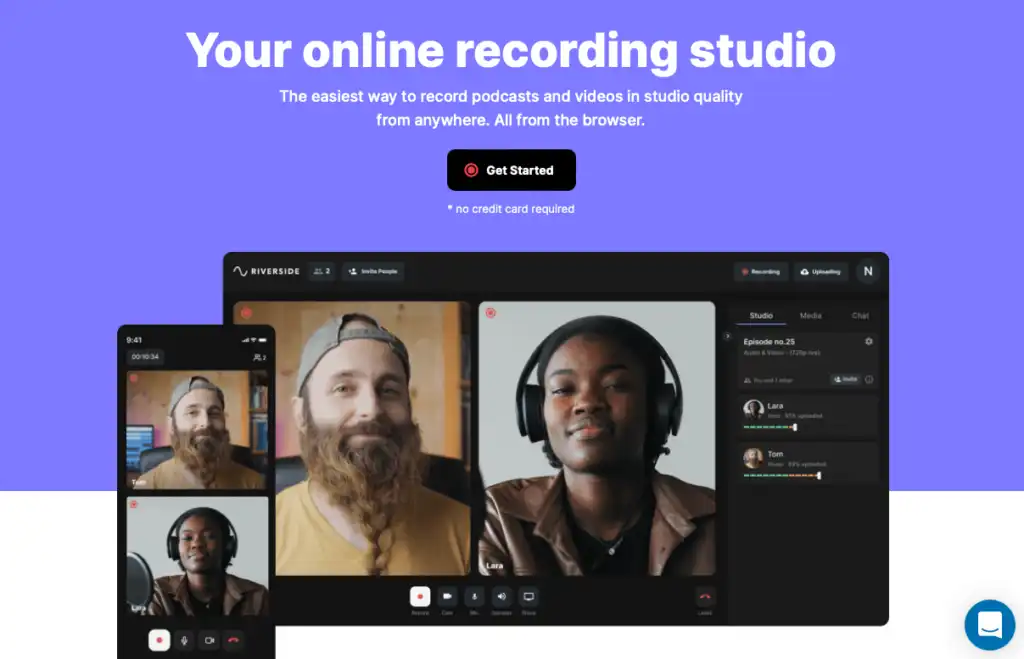
It also comes equipped with the Magic Editor, which takes much of the guesswork of creating a webinar. Transcriptions are also available. Pricing is a bit on the high end, but it may be worth it if you wish to record high-quality online events. Pricing starts at $90 monthly for up to 2 hours of recording in the Basic plan. It goes up from there to Standard, which includes up to 5 hours of recording for $180 per month, and Pro, which includes up to 15 hours for $288 per month. A free trial is also available.
Ease of Use: 5/5
- Easy to set up and get started.
- The intuitive user interface is pleasant to interact with.
- Most functions are executable with a single click.
Features: 5/5
- Easy guest confirmation.
- Share recordings of your webinar after the fact.
- Supports up to 4K video resolution.
- Uncompressed audio.
- Included transcriptions.
Bottomline
Pricing is high, but the quality and provided features are worth it.
2. Demio

About: Demio, another high-quality webinar production tool, is next on our list. This one comes with HD video support as well as a variety of automated tools for boosting leads. It also offers white labeling, so you can customize the platform to suit your branding.
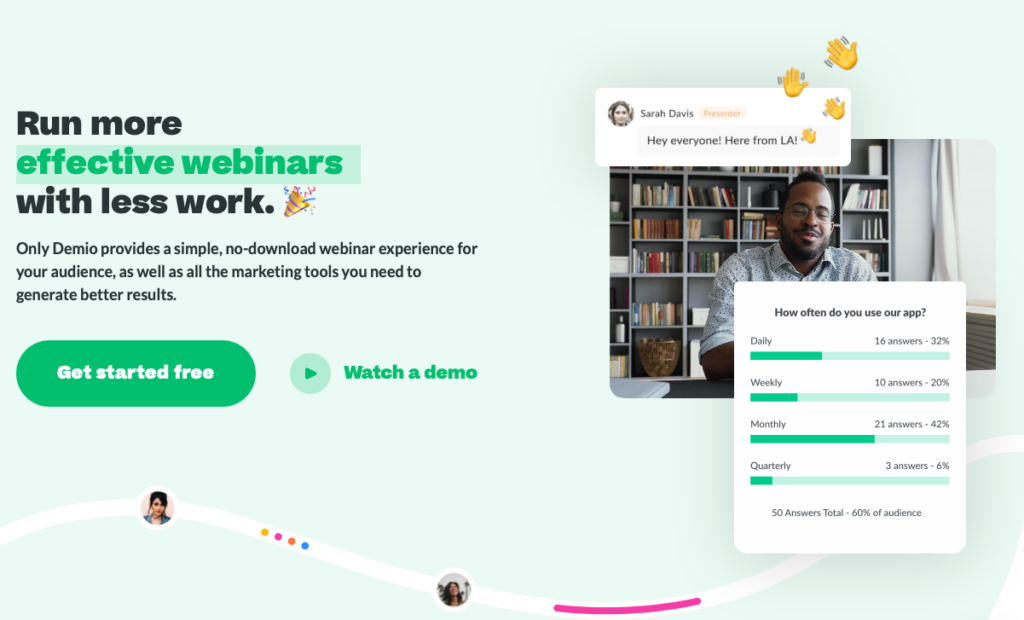
It also includes all the features you’d expect from a webinar platform, like registration pages, pre-recorded and live video support, replay support, and more. All plans come with online support and analytics. You can get started with Demio for free with a 14-day free trial, but after that, you can expect to pay $34 per month for the Starter plan, which includes support for 50 attendants. Next is the Growth plan, which costs $69 for up to 150 people. And lastly, the Business plan costs $163 per month for up to 500 people.
Ease of Use: 4/5
- Well-organized interface.
- The speaker preview function makes following the event easier.
- Browser-based connections were lacking.
Features: 5/5
- Abundant automated features.
- Recordings are generated automatically.
- Includes analytics and reporting tools.
- Event reminders.
- Mid-event engagement boosters like chat and polls.
Bottomline
The lower price tag makes Demio a more reasonable option for professionals on a budget.
3. Zoho Meeting

About: Another great option is Zoho Meeting, which offers a wide range of webinar tools that truly streamline the process. It also offers many integrated marketing tools for promoting your webinars, so you can easily get the word out about your next event.
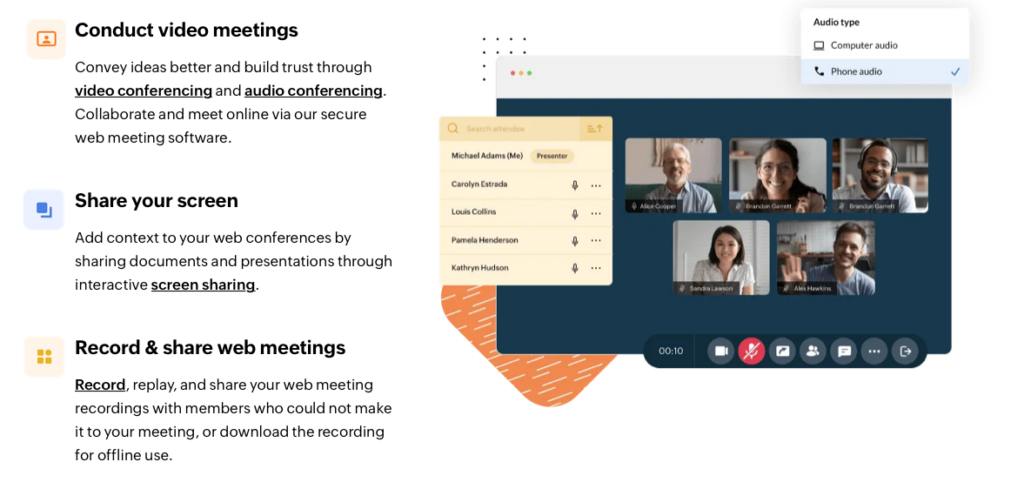
Along with Zoho Meeting, you can access various CRM tools for managing customer service, finances, and more. Pricing is downright reasonable, starting at just $16 per month for hosting up to 25 attendees at once with access to all premium-level features. It scales up to 1,000 attendees, priced at $200 per month. A 14-day free trial is also available.
Ease of Use: 4/5
- Easy to share webinars with attendees.
- It’s simple to pass off the webinar to anyone at any time.
- Main webinar controls are easy to use and presented straightforwardly.
Features: 5/5
- No download is necessary to use.
- A mobile app is available.
- High-quality recording options.
- Event reminders and calendar syncing.
- Customizable registration forms.
Bottomline
Zoho Meeting is an excellent choice for companies looking to get started with webinars that want pro-level features but don’t have a huge budget.
4. Zoom

About: Just about everyone has heard of Zoom at this point. The webinar software got a huge boost in popularity due to the pandemic but has been a tried and true video conference tool for ages. It’s a solid choice for cross-time zone conversations with friends, family, and colleagues.
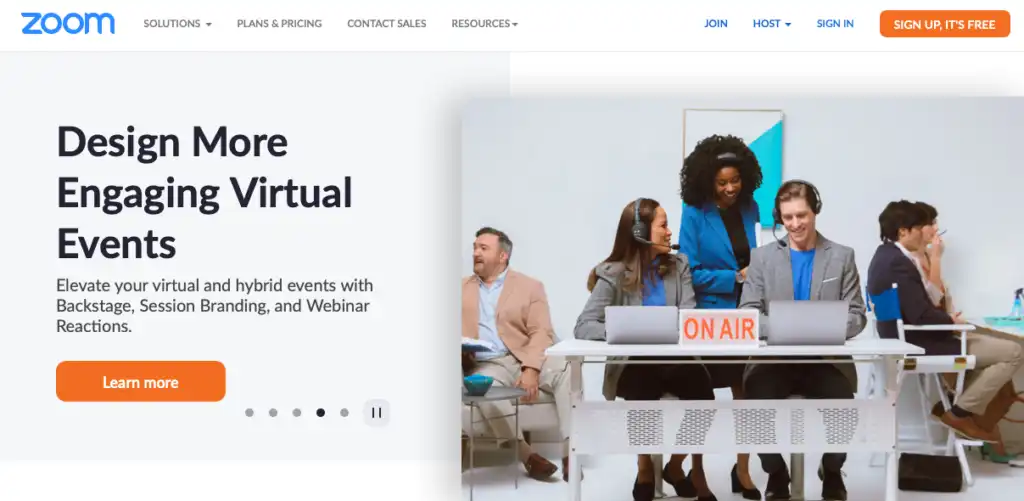
The platform is entirely cloud-based, so you don’t need special apps. And it offers a simple user interface, HD video and audio, and screen-sharing options that make providing instructions or educational materials convenient. Both private and public chats are supported, as well as scheduled and unscheduled meetings. Pricing is free for most features. You can host a webinar of up to 100 participants for 40 minutes without paying a cent.
If you need more time, though, there’s the Basic plan for $14.99 per month, which includes 1GB of cloud recording, and the Business plan for $19.99 monthly.
Ease of Use: 3/5
- The interface is easy to navigate and interact with.
- Easy-to-use controls for hosts.
- Webinars and conferences can be disconnected at random sometimes.
- A great, quick communication tool but not suited for full events.
Features: 4/5
- Supports HD video and high-quality audio.
- Includes screen sharing capability.
- All meetings are backed up to the cloud.
- 40-minute limit on group meetings.
- Up to 100 participants are allowed for free.
Bottomline
Zoom is a great webinar and video conferencing tool that has the benefit of being familiar to most people. Pricing is good, too, if you require longer video sessions.
5. Livestorm

About: Livestorm is another webinar tool worth checking out, especially if you need to conduct product demonstrations or customer onboarding sessions. This browser-based tool offers great performance without bogging down your system.
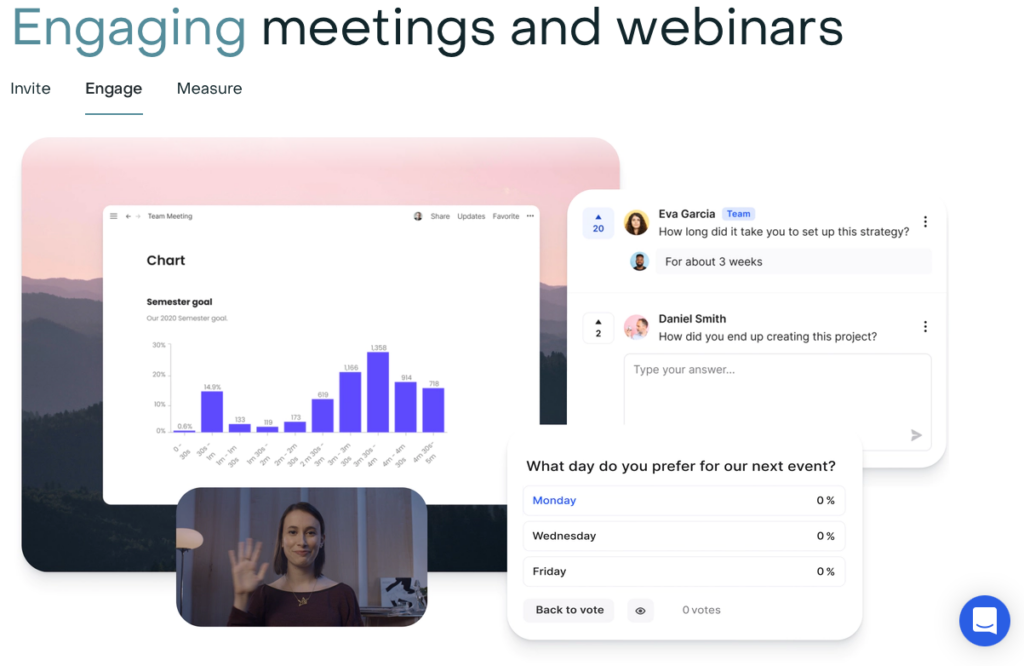
You can host live or pre-recorded webinars and conduct live events for your attendees. Other suggested uses include employee or client training sessions, product demos, online classes, and interviews. It also includes promotional tools to market your webinar with an automated email campaign.
You can get started with Livestorm for free with the Starter plan. But if you need more features, you can upgrade to the Premium plan, which costs $99 per month per host with a 4-hour webinar limit. There’s also the Enterprise plan, which offers expanded features. For pricing, you’ll need to contact Livestorm directly.
Ease of Use: 5/5
- Intuitive user interface.
- One-click invitations and screen sharing simplify use.
- Convenient 5-step troubleshooting process for video/audio issues.
Features: 4/5
- It has many features for livening up chats, including polls and questions.
- Comes with several webinar themes.
- Multi-language support.
- Offers webinar sequences and automation support.
- Full analytics and reports.
Bottomline
Livestorm is a top-tier webinar software tool that deserves a look. And the freemium model means even those on a strict budget can use its robust features.
6. ClickMeeting

About: Or perhaps ClickMeeting is more your speed? This webinar software is another one of the most popular currently available and backs up that reputation with an intuitive user interface and a decent set of features.
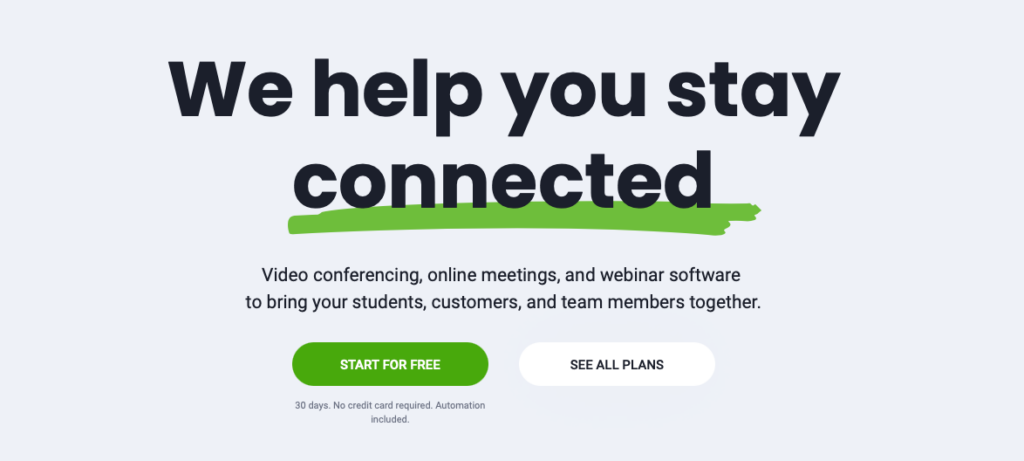
It’s another great platform for setting up interviews, conducting training sessions, displaying product demos, and more. You can send out customized invitations from within the platform, too. Setup is a breeze thanks to detailed tutorials, and the reports and analytics available after your events make it easier to optimize for future webinars.
Pricing for ClickMeeting starts at $25 per month, which supports up to 25 attendees. There’s also the next plan up, which costs $35 per month for up to 50 attendees. Custom pricing plans are also available if your company is at the enterprise level. A 30-day free trial is also available.
Ease of Use: 5/5
- User-friendly interface.
- Includes easy-to-follow instructions for setting everything up.
- Ideal for automated webinars and training sessions.
Features: 4/5
- Includes chat options for interactive meetings.
- Includes polls and surveys.
- Offers integrations with YouTube and Facebook.
- HD video support.
- All video and audio are backed up in the cloud.
Bottomline
ClickMeeting is another great webinar tool well worth a look. And with a 30-day trial, you have nothing to lose by giving it a shot.
7. WebinarJam

About: Next on our list is WebinarJam, another top performer in this space. What makes it great is that you don’t need any technical skills of note to make this platform work for you. It is an open-and-go-style platform.
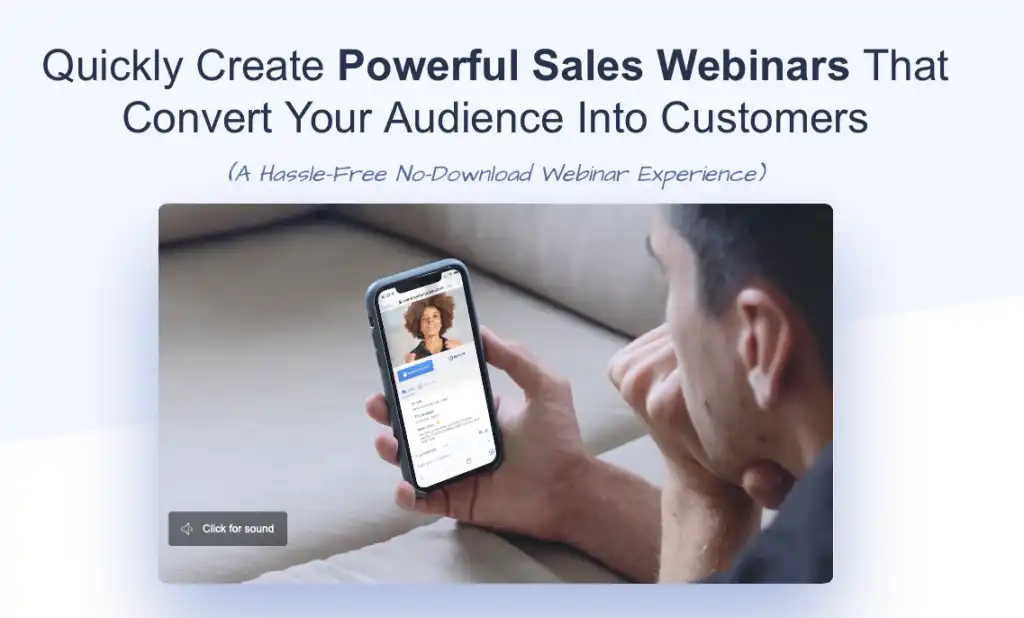
A nifty feature this one offers is the ability to stream your webinars directly to YouTube. It also has pop-up support, so you can produce products and services or provide relevant information right in the middle of your event. It also has a powerful chat function that makes it easier to communicate with your audience. Other features include HD video support, multiple presenter support, and automatic webinar recording.
Pricing for WebinarJam starts at $39 per month for the Starter plan, which supports up to 100 attendees. Then there’s the Basic plan for 500 attendees at $79 per month, the Professional plan for 2,000 attendees at $229 per month, and the Enterprise plan for up to 5,000 attendees at $379 per month.
Ease of Use: 4/5
- Intuitive interface that makes it easy to get started.
- Real-time attendance tracking offers key insights into your webinar’s performance.
- Simple to set up and targeted toward those with minimal tech experience.
Features: 5/5
- Supports multiple attendants.
- Solid customer support.
- Automatic video recording.
- Includes polls and surveys to drive further engagement.
- Lightning-fast setup – just around a minute.
Bottomline
WebinarJam is a feature-rich tool that offers a stress-free way to host events online. And the pricing makes it pretty accessible, too.
8. GoToWebinar

About: You might wish to check out GoToWebinar as well. This platform offers a straightforward design and layout that’s easy to interact with. Setup is minimal, too: pick a date for your event, and that’s that.
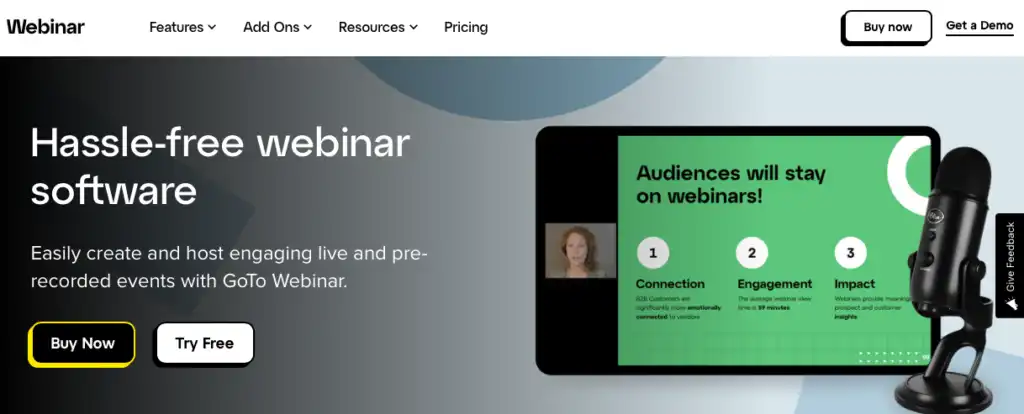
Other note features include flexible scheduling, webinar templates, and integrated email marketing tools like email reminders, invitations, and even a registration page for your events. When you’re in the middle of a webinar, you can also use polls and surveys to get feedback from your attendees in real-time. Events are automatically recorded as well.
Pricing for GoToWebinar is a bit higher than others on our list. The Starter plan supports 100 participants for $89 per month. After that, you can expect to pay $199 monthly for up to 500 participants and $429 for up to 1,000 participants. A free trial is available.
Ease of Use: 5/5
- A streamlined user interface makes setting up a webinar a snap.
- Event management tools are intuitive.
- Automated webinar recordings mean there’s one less thing for you to remember.
Features: 4/5
- Supports pre-recorded and live events.
- Supports HD video.
- Includes top-tier analytics and reports.
- Has polls and surveys for better engagement.
- Integrates with popular tools like Salesforce and Unbounce.
Bottomline
GoToWebinar is easy to use and nice to look at. The pricing is a bit high, but you can try it out for free with a trial period and host up to 100 participants to see if it would be worth the cost for your business.
9. Google Hangouts

About: And then there’s Google Hangouts, another trendy tool, mostly because it’s free and an integrated part of the Google suite of tools you’re likely already familiar with. It works with Gmail and Chrome and makes it easy to hold a webinar with up to 30 people.

Another great feature is that your webinar can be streamed directly to your YouTube channel. Though it probably won’t be a good choice for a major live event, Google Hangouts has a role in streamlining communications. It’s a great tool for one-on-one meetings and small team discussions but lacks marketing tools.
Ease of Use: 4/5
- Straightforward user interface.
- You do need a Google account to use it, however.
- Ideal for 1:1 meetings or quick training sessions.
Features: 3/5
- Supports up to 30 people in a meeting at once.
- Recording is completed automatically, which is then uploaded to YouTube.
- Easily browser or app-based.
- Supports screen sharing.
Bottomline
If you need a quick way to hold meetings with your team, Google Hangouts is a solid choice.
10. BlueJeans

About: If you have a larger business, you might be interested in BlueJeans. It’s a webinar and video conferencing tool that greatly streamlines the process of hosting super large online events. With it, you can host up to 50,000 attendees at once – so we’re talking about huge events here, like town halls, live streams, and concerts.
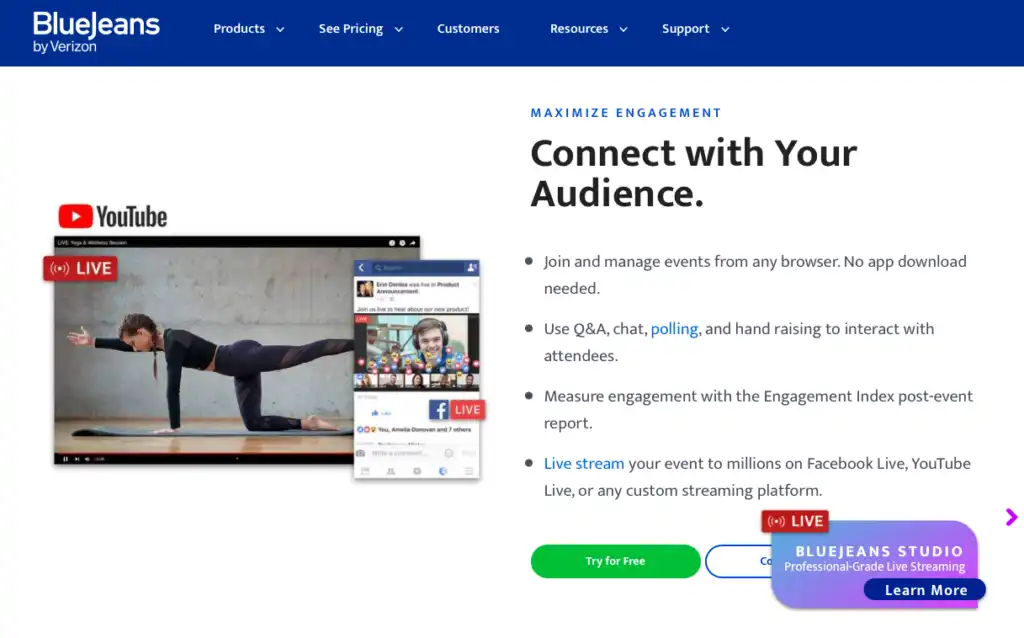
Tools allow you to conduct Q&A sessions, live polling, and more. Pricing starts at $83 per month, which supports up to 100 attendees and a webinar length of up to 2 hours. Larger, enterprise-level plans are also available, but you must contact BlueJeans directly for pricing.
Ease of Use: 5/5
- Straightforward moderator controls make managing large events easy.
- The user interface is visually appealing and intuitive.
Features: 4/5
- Host events with up to 150 presenters.
- Supports up to 50,000 attendees.
- Videos are automatically saved to the cloud.
- Includes analytics and reports.
- Webinars can stream to Facebook Live.
- Supports Q and A style events.
Bottomline
BlueJeans is a standout choice for large and enterprise-level companies looking to host huge online events. It’s a powerful platform and packs a performance punch, too.
Conclusion: Get Started with the Best Webinar Software Tools on the Market
If you’re looking to conduct regular webinars, you hopefully now have a solid slate of tools. Even if you lack a budget, many of the tools on this list offer free trials or tiers, so there’s no reason why you can try them at the very least.
And who knows, maybe you’ll soon be the host of the next big online event. Good luck!


Leave a Comment