In 1949 John Mauchly suggested shortcodes or short-order codes, which William Schmitt implemented for the BINAC computer in 1950. Since then, shortcodes have come a long way. Nowadays, Best WooCommerce Shortcodes help many users manage and transform their websites.
With shortcodes, you have the might of coding in your hands; that power of shortcodes enables you to control your website.
What Are Shortcodes?
Shortcodes are snippets or small pieces of code that help you customize and optimize your WordPress website. Shortcodes are job-specific; you can add dynamic features like galleries, videos, audio files, etc., to your web pages.
If you have already chosen WooCommerce as your eCommerce platform, congratulations! You have made an excellent choice. But if you think your job is over, you must think twice.
In any eCommerce business, user experience has prime importance. Nowadays, customers demand a certain level of sparkle, usability, and promptness from your WooCommerce store, or you will lose them. You cannot afford a second delay in loading your website pages because it can cost you. Amazon estimated that it could cost them $1.6 billion/year.
You can optimize your store with shortcodes to provide smooth sailing to your customers right from their entry to exit. You can reduce loading time, polish your product images, speed up checkouts, and give smoothness to all other processes.
This article introduces you to the best WooCommerce shortcodes, which you can use to optimize your eCommerce store.
1. Best WooCommerce Shortcode for My Account
[WooCommerce_my_account]
You can display your “my account page” with this shortcode. This will display all vital information regarding your customers, like what they purchased last time.
2. WooCommerce Shortcode for Shopping Cart
[WooCommerce_cart] [add_to_cart].
On installation, WooCommerce automates the creation of a few key pages, which include shopping cart and add-to-cart pages. You could also place these shortcodes on your website. Although, you may get a different appearance corresponding to the theme you are using. This shortcode enables you to display the full shopping cart. You can show the cart by putting in the product ID.
(show_price=”.”)
Moreover, If you add this shortcode, it will show the price of products.
3. Best WooCommerce Shortcode for Products
[products ids=”1,2,3,4,5,6″ orderby=”date” columns=”3″ order=”desc”]
This shortcode gives you control over how to display your products. You can arrange your products in a grid-like fashion. You can also decide the number of products/columns and the order of products, which can be ascending or descending. This shortcode gives you control over the look of your storefront.
4. Best WooCommerce Shortcode for Products Category
[product_category] – [product_categories]
You can display your products according to their category or categories. You can easily display products in a grid style or showcase them on separate pages. And you can decide on how many products /columns there will be. You can also control the order of products by ascending or descending and how many products you want to display per column.
To put a product into the category, you need to mention the ID of that product. To locate the ID of products, you need to go to the product followed by categories and then click on any category. You can now extract the ID from the URL.
5. WooCommerce Shortcode for Product Table
[product_table]
This shortcode helps you display your product in a table with the flexibility to show it in rows and columns. Now, you can overcome the limitation of displaying your products only in a grid style. This shortcode also enables you to increase the number of products displayed/on the page.
This shortcode also allows you to integrate with many other shortcodes—product category/shopping cart/recent products/products on sale /recent products.
6. Best WooCommerce Shortcode for Products On Sale
[products limit=”4″ columns=”4″ orderby=”popularity” class=”quick-sale” on_sale=”true” ]
This shortcode lets you showcase your products with a specific attribute like ON SALE. You can also integrate a CTA button with the product. You can attract more customers with this feature.
7. Best WooCommerce Shortcode for Best Selling
[products limit=”3″ columns=”3″ best_selling=”true” ]
Displaying best-selling products can increase user engagement. With this shortcode, you can showcase your best-selling products. Since there are only a few products generally on sale, the limit parameter helps you decide to display a limited number of products. It also allows you to integrate, add to the cart, and other variations you require.
8. WooCommerce Shortcode for Order Tracking
[WooCommerce_order_tracking].
Order tracking is an essential service you can provide to your customer. This shortcode creates an order tracking page for your customers, enabling them to track their order progress. You can also integrate a short code for order receipts with this shortcode.
9. Best WooCommerce shortcode for Featured Product
[products limit=”4″ columns=”2″ visibility=” featured” ] There are products in your store which you love yourself. These are your featured products, and you love to display them with pride. You can easily do that with this shortcode. You can navigate to these products through the admin dashboard and categorize them as featured by clicking a star icon, which is present in front of each product.
10. Best WooCommerce Shortcode for Checkout
[WooCommerce_checkout]
WooCommerce automatically creates a checkout page upon installation. You can also manually create this page. It also helps you create checkout anywhere on the page, whether at the top, below the products, or at the bottom; it gives you complete flexibility.
Conclusion
The objective of using shortcodes is to give your WooCommerce store agility in navigating, which can help achieve more engagement of users and result in more sales and revenue. Shortcodes enable you to unlock the full potential of your eCommerce store.
You need to play with the parameters available for shortcodes to achieve your desired functionality. Shortcodes can optimize your eCommerce store. Many shortcodes are available that are responsible for a specific function; with their ability, you can display your best products to attract customers.
WooCommerce short code functions are not limited to product optimization. Shortcodes can add a sidebar, pages, smart widget, etc.
We hope this article helps you understand shortcodes and their importance in optimizing your WooCommerce store. We wish you all the best.

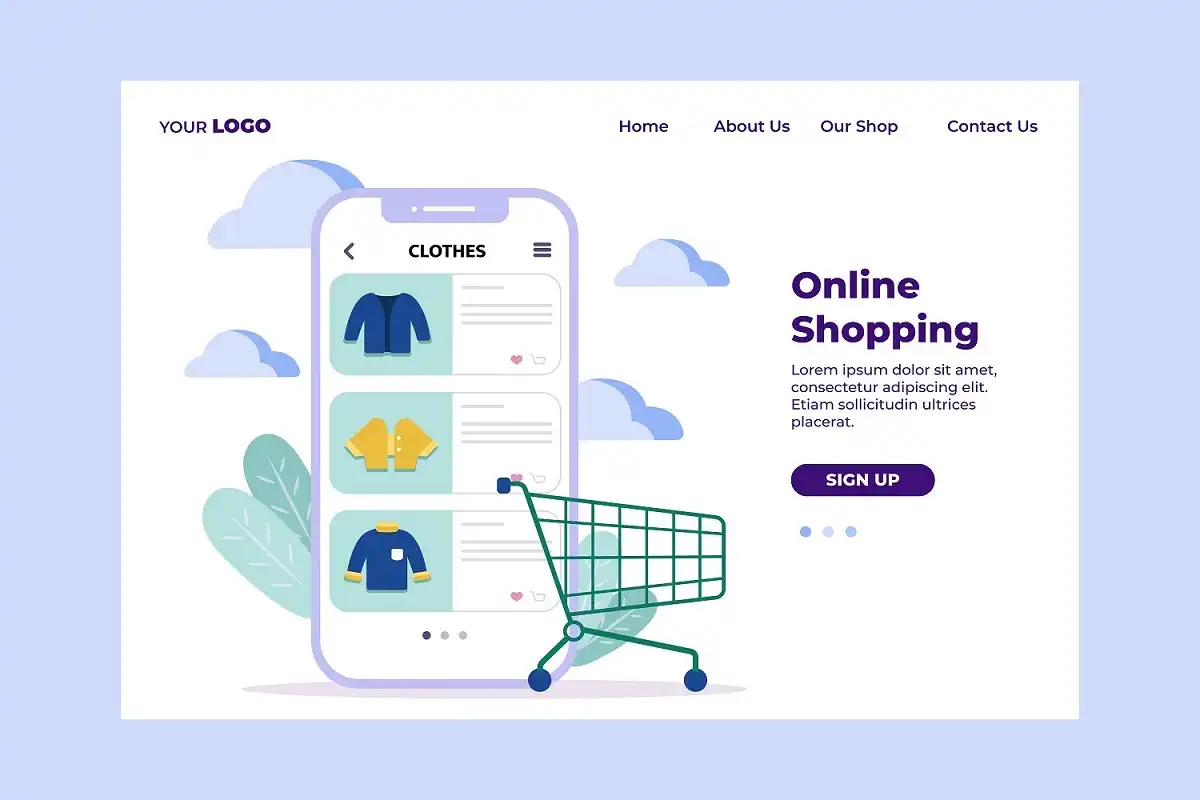
Leave a Comment