Are you a web developer trying to create a website in a content management system? Or a blogger trying to find the best CMS for your new blog. If yes, this blog will help you learn about the two content management systems, WordPress Vs. Drupal. Also, which one to use and you will learn about their features with complete comparison in this blog.
So, this writing will compare the two to help you get the best out of your time spent on your website development. In short, we are going to answer the question of which one is better, Drupal or WordPress.
What Is the Difference Between Drupal And WordPress
When it comes to the features of WordPress and Drupal, there are some common things you need to know, like:
- WordPress is easy to use in comparison to Drupal, making things easy for beginners as well.
- It also provides you with an extensive theme and plugin library to choose from and work with.
- WordPress is a better option if you’re looking to create a blog. Drupal has more layers when it comes to content organization.
- On the other hand, Drupal is famous for its complexity in terms of content approval. At the same time, it gives you excellent features for scalability.
- Also, you can use Drupal for creating custom web applications, providing a good security level.
- If you’re using Drupal, you should also look for skilled staff to maintain and develop things.
- On the other hand, WordPress is a commoner, and it is easy to find skilled developers for it.
WordPress Pros For Web Development
Before we compare the two, you need to understand the features of the two. So, when it comes to things like WordPress features, it is suitable for a blogger in terms of ease of use. Here are some features of WordPress:
- It is a great user-friendly tool that is easy for non-developers.
- It carries a massive library of third-party plugins and themes.
- You get a strong global community that supports WordPress developers working globally.
- At the same time, it has a lower development cost due to the easy availability of developers in comparison to Drupal.
- You get a quick website setup from hostings that makes things easier for you.
- It offers you a simple and intuitive user interface.
- Also, it is quite easily accessible for casual users.
- With WordPress, you get free and premium themes and plugins with this CMS.
Comparing The Two: What is Drupal And WordPress Best Used For?
Drupal is one of the most famous content management systems for website development. So, it has multiple features when compared to the WordPress system, like:
- WordPress is not built to handle vast amounts of data. On the other hand, Drupal has that ability. At the same time, it is scalable with better security if you want to keep your data secure.
- It is a great content management system as it provides flexibility in your creativity. So, it gives you a lot of ability to manage custom content types on your site.
- It offers built-in control of more customized user roles, which WordPress does not provide.
- Regarding multilingual sites, Drupal has built-in features for this purpose. On the other hand, WordPress relies on 3rd party plugins for such sites.
- Drupal is a far cry regarding benefits when integrating with external systems.
How Easy Are The Two?
When we compare the two CMSs for beginners, there are certain features of the two we will compare here:
WordPress Features

WordPress is famous for being accessible not only to developers but also to beginners. Here are some features to compare:
Amazing Dashboard Facility
- WordPress provides an intuitive dashboard that gives you back-end access to every feature of your website’s back end. You can add functionalities from this dashboard on your website.
- It has a complete admin to wear, allowing access to your website’s most basic functionalities.
- At the same time, the dashboard allows you access to posts, pages, plugins, and users. Also, it has settings and many others at your fingertips.
- Also, it offers customization options for your dashboard for adding certain parts. WordPress password allows you to control the producers’ permission levels and roles.
Ease To Theme Customization
- WordPress provides an intuitive dashboard that gives you back-end access to every feature of your website’s back end.
- It is a system that allows you to change theme elements, like colors, images, and every other aspect of your website. At the same time, you can preview which changes before serving them in your themes.
- WordPress also has customization options in the form of widgets that can help you reach different parts of your themes and pages.
- At the same time, it allows you to manage your menus with a vast theme library to choose from. Also, you can use child themes to enhance the features of your websites further.
Plugins Play An Important Role!
Plugins help you with the functionalities of the website that help you with specific processes of your website. The installation of plugins is quite simple, with a vast range to choose from covering most requirements for your website. These plugins effectively improve the design of user experience and website functionalities with no coding requirement.
Show them that it gives you a broad compatibility with the themes of your website. For instance, they offer you:
- It offers you extensive plugins
- At the same time, it provides you with Ecommerce functionalities
- Also, it allows you to improve the customer optimization performance of your website, like the website speed and many others.
Widget And Menus
WordPress themes compatibility with multiple widgets and menu settings makes things easier. You can easily drag and drop your page widgets to make changes that display your content. At the same time, it offers you integrations with external systems, like social media accounts.
Using menus in your themes is also relatively easy, making website customization straightforward in WordPress. There is a vast list of plugins that offer you widgets to make changes to your website. At the same, it gives you a structure to organize your website for your users.
Drupal Features

Drupal is one of the best CMS systems for specific projects. On the other hand, it may not offer ease of use compared to WordPress. So, here are some features of Drupal in terms of the ease it provides for the developers:
Customization And Flexibility
Customization and flexibility of the content management system is a vast feature you need. So, customization and flexibility give developers that WordPress does not offer. How? Here’s how:
- This system allows you modular architecture, which ensures your website stays lean and efficient.
- At the same time, it is pretty easy to use to create content structures depending on your requirements.
- Also, you can add custom fields to the content types you want to add. It also provides custom fields to organize images, text, and other content.
Workflow Management
The workflow management components of Drupal consist of features that have their pros and cons. The workflow it offers helps websites like publishing, ecommerce, and educational institutes. The content management system allows multiple content creators to work on the website simultaneously.
This means that multiple publishers can work on it. At the same time, it is an excellent structural content approval process. This structure ensures integrity and security for the website data.
Content Versioning
Drupal has a rigorous process of publishing content. For instance, it lets you monitor even paragraphs, fields, and items. At the same time, you have the process of reviewing the content before any publisher publishes it.
It allows you steps like drafts, reviews, and published content before it becomes visible to the public. Also, you can see the history of changes with who made them and other specifications.
Multilingual Support
When it comes to the multilingual support features of Drupal, we see it offers them as its core. For instance, all such features are updated regularly. It offers translations to every part of your website, including your menu, settings, and other user interface elements.
At the same time, it allows you to customize the translation of your website by adding it to specific content and leaving the other. You can use content translation features for editors to create translations of content on the website.
These features allow organizations to reach global and local audiences with translation. At the same time, it allows you to get search engine optimization benefits by improving visibility internationally.
WordPress Vs. Drupal; For Better Security?
When we compare the two, we see a vast difference in terms of the security they offer for the users. Here is why:
Does WordPress Lack Security… Yes, But Why?
WordPress has a vast user base, making it a popular target for hackers. Although WordPress is quite regular in releasing updates to keep and maintain the security, it does not work well enough. Another thing to remember is that WordPress security depends on the plugins and themes installed on the site.
A thing to remember here is that WordPress uses third-party plugins, and themes often lack the security check your website needs. This factor allows attackers to find loopholes and inject malware or other security issues into your website. Its plugins are complex, leaving gaps leading to potential security issues.
How Drupal Offers Better Security?
Drupal is famous for its stringent requirements in terms of the security checks it has. It also offers stringent and extensive code reviews alongside security orders for your website. Its features allow you to customize publisher rolls to the most minor and granular levels.
The content management system also allows you to keep your sensitive files private. This feature ensures that no unauthorized user can access or distort these files for hacking.
How Easy Is To Migrate Your Site?
When you compare the two in terms of migration updates on the offer website, there’s a bit of reference between the two.
WordPress And Ease To Migration Levels!
When it comes to WordPress, it is considered relatively straightforward in terms of ease of migration. Your migration plugins and tools help automate this process. At the same time, it offers you plugins for migrating your content for this process.
On the other hand, if you are migrating themes from another platform to WordPress, you may have difficulties due to the vast difference. Also, you may need to make changes in functionality to code to ensure you get the same features after migration.
Drupal And Ease Of Migration
Drupal offers migration modules and tools, but the process may sometimes be complex. At the same time, the ease of this process depends on which platform it is being migrated from. Getting the same functionalities and features you had on the CMS you migrated it from can be complex.
For this purpose, you may have to customize your modules for development.
FAQs
Which CMS is more suitable for content creation and blogging?
If you want to start blogging, WordPress will be a better option with its easy user interface stop. At the same time, the CMS was built for blogging initially. The thing to do number in this regard is WordPress offers a vast set of features made for bloggers. For instance, it has plugins that help you create and manage blogs more efficiently.
Is Drupal good for blogging?
When we analyze Drupal for its ability to handle blog websites, we see pros and cons. For instance, it offers fantastic content structure and customization with scalability options. At the same time, it has advanced security for your websites, which can benefit any site. On the other hand, learning it can be pretty tricky compared to WordPress, making things difficult for bloggers. At the same time, a Blogger looking for quick solutions may find it very complex to make customized changes to their content.
Is Drupal or WordPress better for SEO?
WordPress was initially for blogging and carried many plugins and features to fulfill their needs. At the same time, it provides responsive themes, making your blog a mobile phone. These features have improved your job and your chances of getting a better ranking for your blog. If you’re looking to create a user-friendly small website, WordPress is good. If you are looking to create a vast website, Drupal will work.
How similar are Drupal and WordPress?
Here are some similarities:
- They are both content management systems that are open source, and anyone can use them.
- Themes are available in both of them, making things more customized.
- Their SEO features are good for improving your website rankings on search engines.
Final Thoughts
This blog was about comparing two content management systems, WordPress and Drupal. We compared them to the basic features of security to use, add-ons, and migration. When we compare the two, we find that WordPress provides beginners ease.
On the other hand, using Drupal is perfect for developers with its knowledge. At the same time, Drupal is better when we compare the security system of the two. Also, you may use either of them for their SEO solutions, with a preference for WordPress for blogging. While Drupal is perfect for scalability and more significant websites, WordPress has benefits.
Now it is up to you which one you prefer depending on your needs.

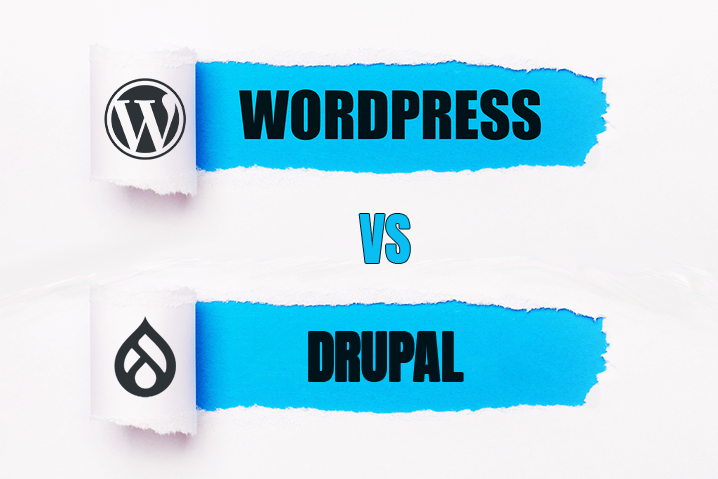
Leave a Comment