Chapter 4. Tips For Starting With WordPress
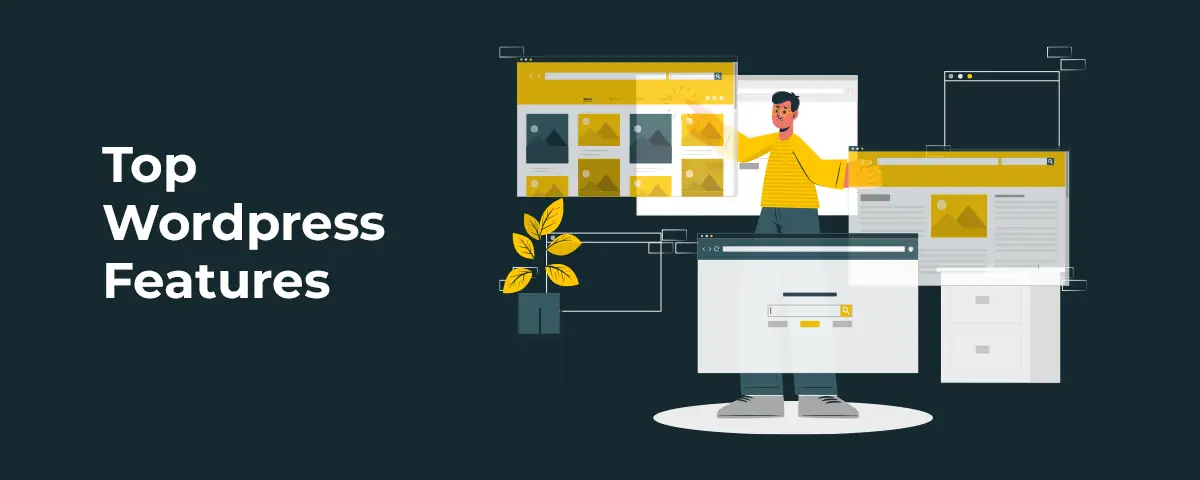
Now, starting with WordPress is simple and easy. Once your domain gets a connection with your hosting, you must press a button, and WordPress will be attached to your website. It may not be that easy for every provider, so look for a good one for more ease.
Here are some hostings and domain providers you can try:
- Hostinger
- Hostgator
- Blue Host
- Go Daddy
- NameCheap
Also, you can try to compare website hosting services to ensure you do not spend too much.
They all have international-level results and offer almost all the most common extensions, like “.com” “.net,” “.co.uk,” and others. But, if you need something more specific, like a country-specific domain, you can try local providers. You can rely on shared hosting if you want the best website hosting for a small business.
All of these are the best website hosting choices you would ever need. So, these are the website hosting service choices that you can use for your website.
WordPress Functionalities (Plugins, Themes, Widgets, and More)
WordPress is a straightforward content management system that has abundant choices for you. So, you can try to make things different according to what you feel good about your website. We know multiple things can help you make a website in WordPress, but what are the different parts you need to know about?
What is the Front End?

Now, we know as IT professionals that every website has a front and back end. So, what can we call a front end, and what does it look like? Well, the answer is that the website you see as visuals like images, text, and others is your front end. So, you can edit this section from different page builders from this part.
This is the part your users will interact with whenever they visit your website. Of course, different factors influence this part of your website, like plugins and widgets. It also includes pages that appear when your users visit your website.
Back End Development

So, when you add any functionalities to your site, you are in the back end. For instance, your plugins that add different elements to your website use the back end during installations. At the same time, when you add a theme or manage any settings, you are in the backend.
You can only see the part if you are logged into your admin panel or backend. However, there are some common parts or options you can find here, like:
- It has your “Pages” section, “Comments,” and “Appearance” as well.
- Also, it offers you a plugins section and also “Users” option.
- This end also has a “Settings” option and a “Tools” option that you can use to make website changes.
Different types of users can access this part of of your website. So, if you want someone to come to your website and make any changes, you give them access here. Then, depending on how critical the job is, you choose different types of users.
For instance, you can have an editor, an administrator, an author, or a
contributor. An administrator can make any changes they want to make on the site. On the other hand, the remaining users can make other changes to your website, like adding and removing content.
The same part tells you about the performance of your website or the number of visits you are getting.
What is a Page Builder?
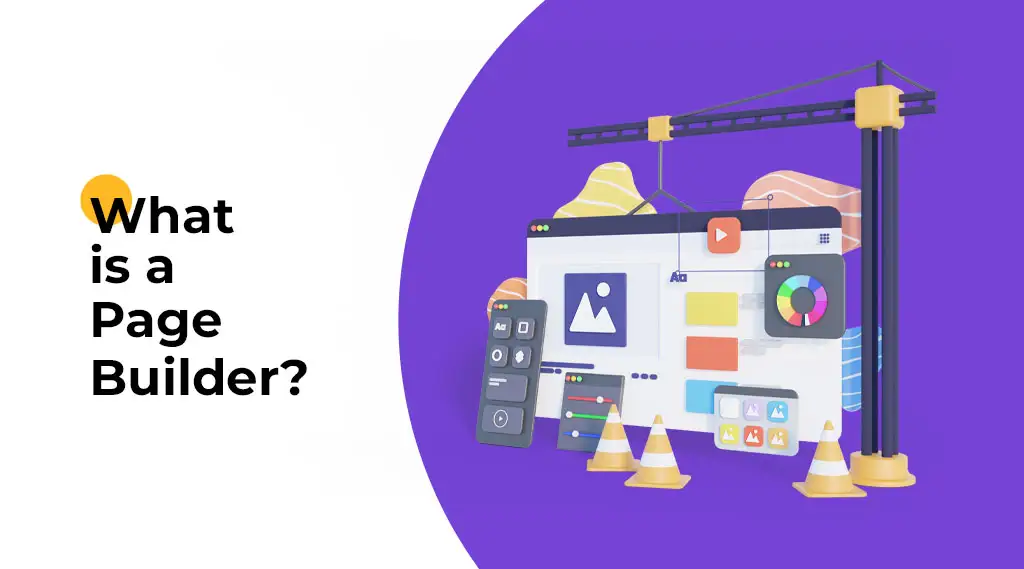
Now, page building is one of the most crucial parts of WordPress website development. So, several page builders work for this part. If you want to use a page builder, we have some in this list that our experts believe in using:
- Elementor
- WPbakery
- Bever builder
- Gutenberg
- Devi
- Visual Composer
- Avada
These are the best WordPress page builders you can find. Elementor is the most picked choice among these, and that is why we have some benefits that it offers:
Elementor Features

Elementor is famous for its drag-and-drop ability among page builders, and it is something that will choose among a sea of options. So, here are some features you would need like:
- It offers you a responsive design, and there is no need to use any codes for it.
- Using the page builder will also allow you to use many widgets.
- This page builder is among the ones that you can use for a huge number of widgets.
- You can use it to customize things as you like.
Now, you can get several other benefits from this page builder, which really works well for that. Using this page builder can definitely help you with amazing ease in creating your website. You can always make unique changes to your website; you just have to think out of the box. So, Elementor offers website design elements that can make your website look super amazing.
Visual Composer
Visual composer is a great choice for creators who want to make their websites special. Its drag-and-drop interface is also accessible from mobile devices. So, an easy interface with a lot of productivity for designing on the go.
They offer:
- Custom CSS
- You can also try their whole a lot of add ons
- Also, they offer add-ons that can help you improve your results.
They have different packages that work for both single website needs and if you want to make multiple. So, it is a great freemium tool that you can use for free with its free version. With it, you can also try professional templates and use blank canvas for designing. It allows you to copy and paste any elements and single-click duplication.
You can also use stock images with integration with Unsplash, which allows you to add images directly to your website. So, you never have to worry about downloading images and then using them on your site.
It also offers you to use CSS to customize your website according to your needs. Also, you can try its pop-up builder to get more leads.
Gutenberg Editor Features
Gutenberg is a great editor with different capabilities for website creators. So, it helps add content to your website and allows multiple elements you may be looking to use. For instance, it offers headings, paragraphs, images, columns, and others.
Its technology is based on a block system that allows you to enter content easily into your website. So, you can try different block types and enter them into your desired website portion. So, it is another plugin for which you do not have to reinvent the wheel. It offers many elements of an attractive design.
What Are WordPress Development Plugins?
Now, you may know plugins as a website designer, but what does it do? Well, it depends on what you are using it for and what you want to achieve with it. So, plugins are almost for every part of your website functionalities, from security to page building and post publishing to speed optimization.
- Here are some prominent features they offer:
- It can help you with payment method gateways.
- Also, they offer contact forms and allow sliders.
- Using it for broken links allows work for site maintenance needs.
- Plugins also work as CRMs to help you automate your sales processes.
- Some plugins also help you integrate with other bigger plugins allowing you more add-ons. For instance, you can try unlimited add-ons to add more widgets to your Elemntor. This way, you can make a blog with easy, drag-and-drop widgets like Pagination, Post Blocks, and others.
Some of them would also help you analyze your content and website with content scores. And they would also help you with providing a score about your website SEO. Many plugins are available in freemium versions, so you do not need to have deep pockets for the purpose.
Here are some famous plugins you can try with their features:
- You can use YOAST for optimizing content and your search engine optimization.
- Try using LiteSpeed to improve your website speed and minify your code.
- Then, some plugins offer great security and even optimize your images.
These plugins allow you to have better results for your website. So, this is what WordPress plugins are and how you can use them.
What Are Themes?
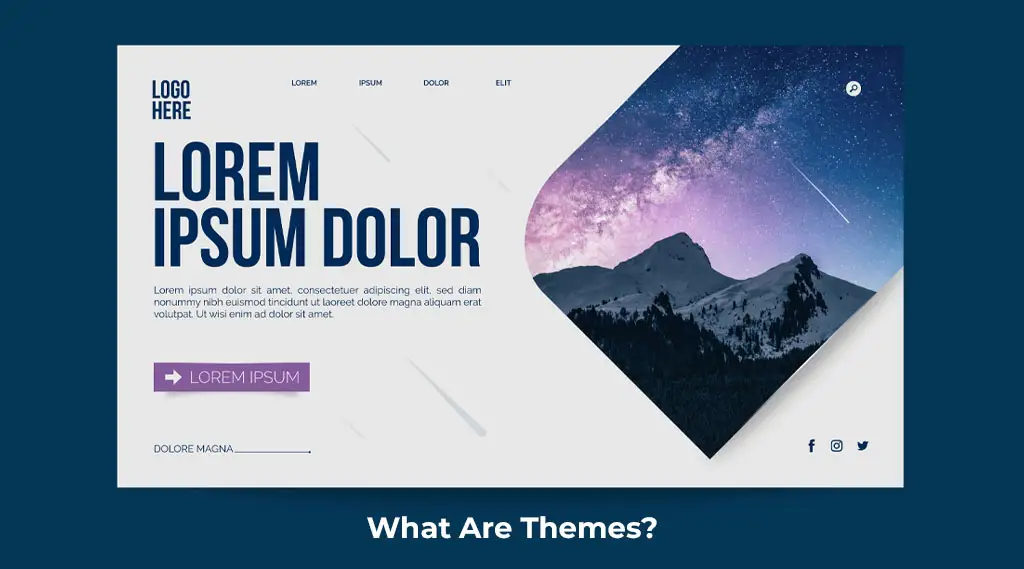
There are 2 main types of themes for WordPress, niche-based and general themes.
Niche-based work well for a specific niche, while others can work for multiple types of websites. Also, you can choose from many freemium themes without subscribing to the premium version. Instead, whichever theme you install has its own looks, and you install files with it.
So, it has images, other different visual elements, and a lot more as a theme. On the other hand, a template is a style that works for a certain page, while a theme sets the layout for the complete website. Your theme also determines your font and color choices.
Features for Your Theme
Making sure that your theme has the features your site needs is important. So, remember these things as you want to run a business, and it should not allow you to be emotional. Instead, try making a more rational decision to ensure your website looks and also loads well:
When it comes to choosing themes, you must ensure you have these things in it:
- Make sure your theme does not make your website jumbled up.
- Make sure you read customer reviews before installing one.
- Also, it should have many active installations and whether the creators upgrade it regularly or not.
- If a theme does not get regular updates, you should avoid using it.
- Ensuring you know your website needs is essential, so it should offer accordingly. For instance, it should have the right layout for your blog or portfolio website according to your needs.
- Ensure that your website has the right brand colors and branding elements. Also, the overall look and feel should go with your brand.
- At the same time, make things look responsive for mobile devices, both cell phones, and tabs. A responsive website looks amazing on every device, and the theme plays a crucial role in this ability.
- Your theme should not be too heavy and should not slow down your website.
- Ensure you learn about your theme and that it looks perfect before indexing your website. Then, check it on all devices and see the overall performance.
- Your theme should offer easy-to-read fonts for your content.
- It would work amazingly well if you use a drag-and-drop page builder. One such builder is Elementor.
- Also, ensure your theme goes with all popular browsers.
