Chapter 3. List Of Website Features And How Start A Website

Before starting your journey, you must ensure your website works according to your needs. So, you need to make things look perfect for your website SEO. For instance, here are some points to take care of when making a website and working on it:
- AMPs or accelerated mobile pages can help you reduce your site’s extra JavaScript and CSS elements and improve your website for mobile users.
- Ensure that your website has a great structure to allow better results for your website.
- SEO friendliness is an important part that means everything for your website, and you need to keep it in mind.
- An amazing theme is a must to make sure your website works well for your business.
- It should have a theme that you can update and work with plugins.
- Security is one of the most important things your website needs to follow, so ensure your website is completely secure.
- Your website should be responsive for all mobile and desktop devices.
- Also, you should ensure that your core web vitals are met, as it is important.
- Your website’s loading speed is a major ranking factor you need to keep in mind.
- Using a logo on your website that your users can click to land on your home page is a good practice too.
- Your website always needs to be easy to use.
- Also, an attractive site will be better than a bad-looking lousy website.
- Make sure your users can navigate your website easily.
- Also, you can try using chatbots on your website.
- Try to make a website that you can use for third-party integrations for easier marketing campaigns.
- Getting leads is an important part to remember, so ensure your website works for your lead generation.
- It should have a number of pages according to your needs.
- Your site should have a breadcrumb style and structure to ensure better navigation for your users on your website.
So, this is the website features list you can rely on to make your website more SEO-friendly.
How to Start A Website On WordPress?

Starting a website on WordPress is super easy; all you need is the right information. So, ensure you plan the following steps for your website’s success.
What Is A Domain For A Website?
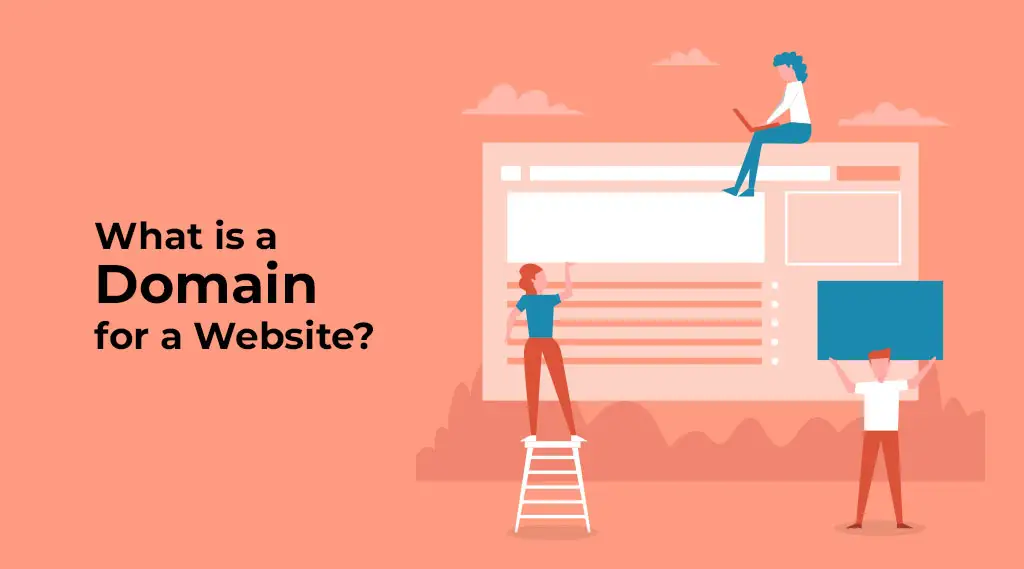
A domain is the name of your website, which is memorable, and people can type into a search engine to see your website. It represents a database of content that is saved on your hosting server, which people can access by typing it in. That is why getting a website domain is an essential part without which no website can come into existence.
Choose a Domain Name
When it comes to a domain name, it is the name of your website that people can see and search with. So. It can be like: www.example.com. Choosing your name can be a step that completely changes your results. So, Here are some tips to keep in mind:
- Your domain name should be easy and memorable for everyone.
- Make sure there are no special characters in the domain name and neither any double alphabets.
- Also, try avoiding any puns and word intricacies. Using numbers in your domain name is also not a recommendation.
- A partial match domain that tells about your website niche and is brandable is recommended. This way, your website can be used as a brand name for your coming websites.
- Of course, use “.com” if it applies to your website, but there are numerous other options that you can try according to your needs. For instance, a local business in Australia may use the “.au” extension.
- Also, trying out brand name websites like buffer.com or nike.com is a great choice.
- Using an easy website name can go a long way, so ensure you use something people can remember easily.
Now that you know how you do the job, you can find a website that suits your needs and provides domains. You must go to their website, search for the domain, and see if it is available. If the website is for sale or expiring, you can buy it.
As it is an online purchase, you must transfer the money online from any verified payment method. You can search the “buy website domain” query in your browser to find such platforms and buy them from there. Ensure that the company you are buying from does not charge the prices a lot during your domain renewal.
How To Purchase A Website Domain?
Now, all you need to do to buy a domain is going to a provider. So, you can go to providers like Hostinger, Go Daddy, NameCheap, Hostgator, or others. All you have to do is to choose a domain from their search systems, choose one and pay for it. You should try making a new email address for your new website.
You can also get a free domain that many hosting providers offer with their hostings, and this way, you can buy your required domain. So, your website domain registration is easy; all you have to do is to get it from a registrar like the ones mentioned above.
Now, how much for a website domain? Well, it depends on whether you want an old one or a new one. If you buy a new domain, you may have to spend a maximum of 10 to 15 dollars. But, on the other hand, a great expired domain would definitely cost a lot. So, this is how much it costs for a website domain.
What is A Website Hosting? How to Buy One?

Buying your hosting can be easy, and you can get the best results when you get the right provider. So, understanding what you actually need is super important in this choice. For instance, you should know if you need multiple websites that you can host on one hosting or not.
This way, you can plan your website better and easier. Find out what is their contract length before you pay them for anything. Also, ensure that you know their terms and conditions and their server’s reliability. What is your uptime, and will their server keep your site on most of the time?
Find out if there are issues in their server and if their service is not worth your money. Another thing to remember is their downtime policy and how they respond to such issues. So, one more thing that matters here is how effectively they resolve your issues in such instances.
Their customer support should always be ready to solve your problems, so you can read their reviews. Check their bandwidth and how much they are providing, plus compare prices on different platforms.
Now that you have your hosting, you can attach your domain with your hosting.
How To Attach your Domain With Hosting?
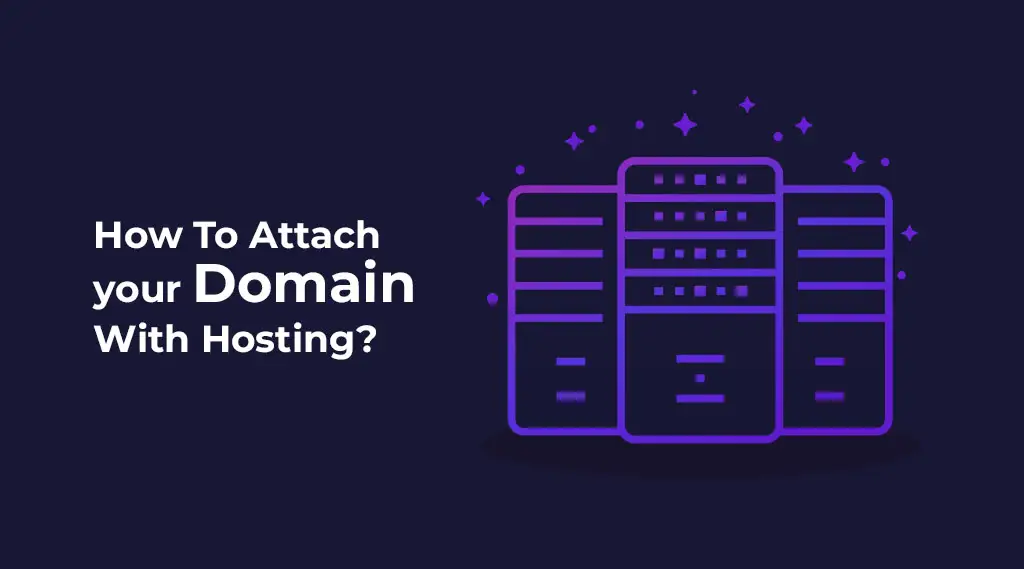
Now, to ensure your website works properly, you need to connect your domain with your hosting. Hosting is like a house, and a domain is like a person or family living in it. So, when someone wants to access your website, your hosting opens the door to it. Plus, all the data is saved in the hosting server from which people will get your content.
That is why you need to let people access your website through your domain into your hosting.
Remember that if you buy your domain and hosting from the same company, you don’t need to connect both. But, if you found a great deal for a domain and thought to use different hosting, you can follow this process:
The process may differ in some steps:
- Go to your hosting name servers through your account in your hosting providers. You can access them differently depending on your provider.
- Some of them would keep the hosting DNS (domain name server) in their Products tab in your account.
- Once you have hosting name servers, you must copy and paste them into your providers’.
- It might take some time before your domain starts pointing to the new hosting.
- If there are some issues, you can contact your domain provider to learn how to do the process.
- Good companies would also help you connect your name servers to your new hosting.
